Never miss an update on digital marketing again.
Sign up to receive our monthly newsletter with the latest digital marketing insights!
We hate spam too. You can unsubscribe at any time.


Recent Industry Awards 2023
- Clutch Awards: "Top Company - Digital Marketing, CRO, Inbound" Winners
- Web Excellence Awards "Best SEO Campaign" Winner
- Global Agency Awards "Best PPC Campaign" Winner
- People's Choice Awards "Best Digital Marketing Agency" Winner
- Communicator Awards "Paid Advertising Campaign" Winner

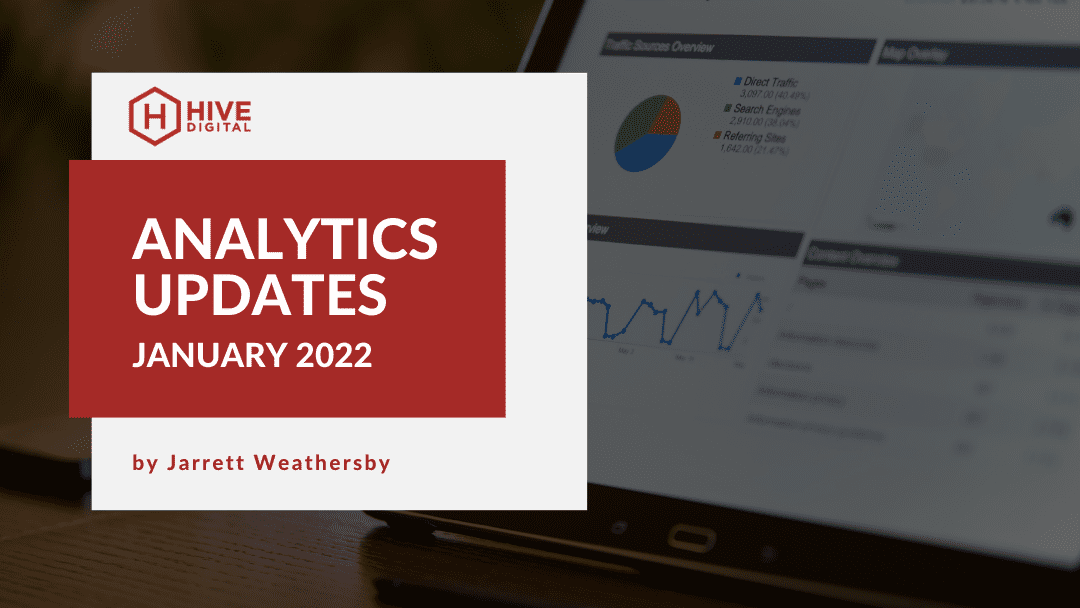
Analytics Updates – January 2022
Since the new year there have been some new initiatives that Hive Digital has begun to implement, as well as Google releasing some Google Analytics programs out of beta. Here is a quick run down: Cross-channel data-driven attribution Time-window metrics GA4 can...
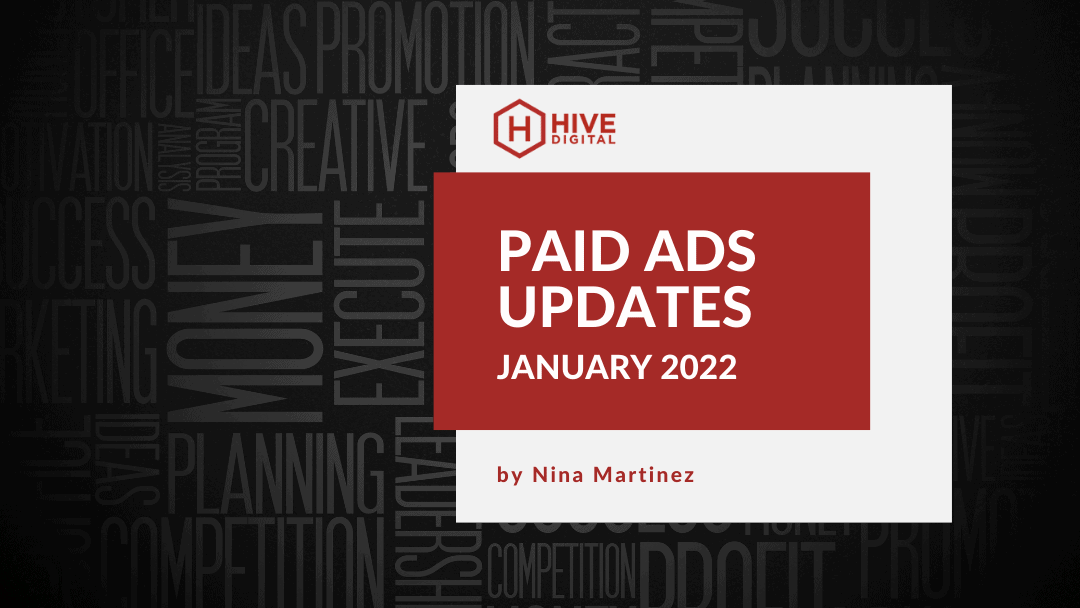
PPC Updates – January 2022
Better prepare for a successful year with insight into the latest trends in PPC advertising for 2022: 1. The End of 3rd-Party Cookies Online businesses have relied on third-party cookies for years, using them to better understand their audiences and user behaviors;...
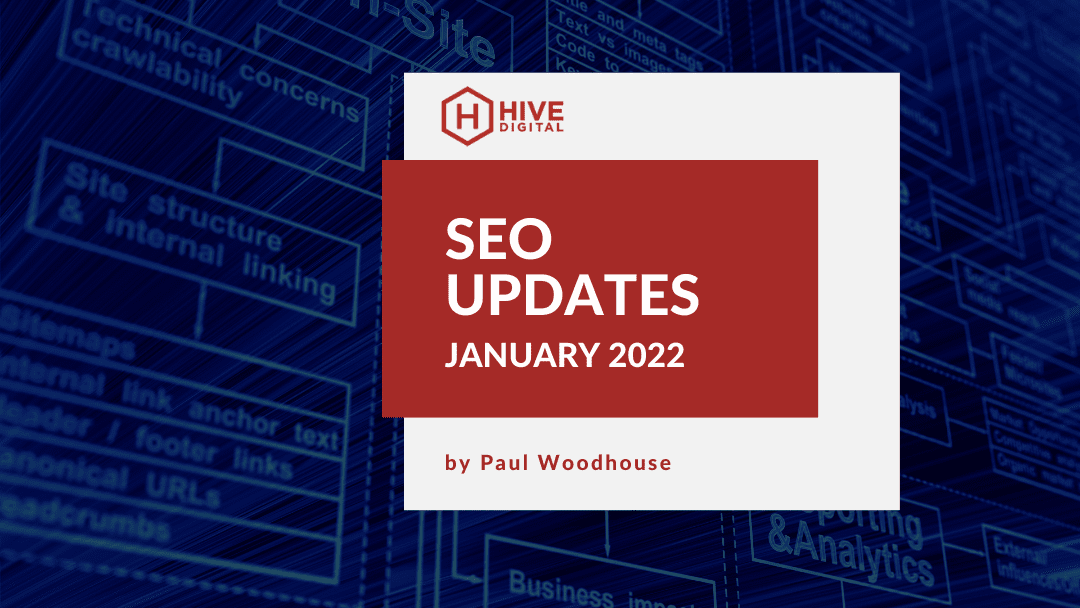
SEO Updates – January 2022
The latest Google updates and news snippets you should probably take note of this month: #1. Page Experience Update for desktop pages Say what now: Back in May 2020 Google announced it was going to evaluate page experience for a better web, meaning they were intending...

The Secret Sauce For Digital Marketing: Scarcity
If it’s hard to get, it must definitely be worth something. This is what scarcity tells us. We attach more value to things that are few in quantity. We perceive things as more desirable when there’s a chance that we can’t acquire them anymore. We tend to want things...

Don’t Lose The Why: Understand ROI & Really Sell SEO
People don't buy WHAT you do, they buy WHY you do it. Simon Sinek If you're the salesperson at an agency, then you are in an unusual position where no one in the SEO industry is actually creating content for you, mostly because every freelancer, in-house SEO or agency...
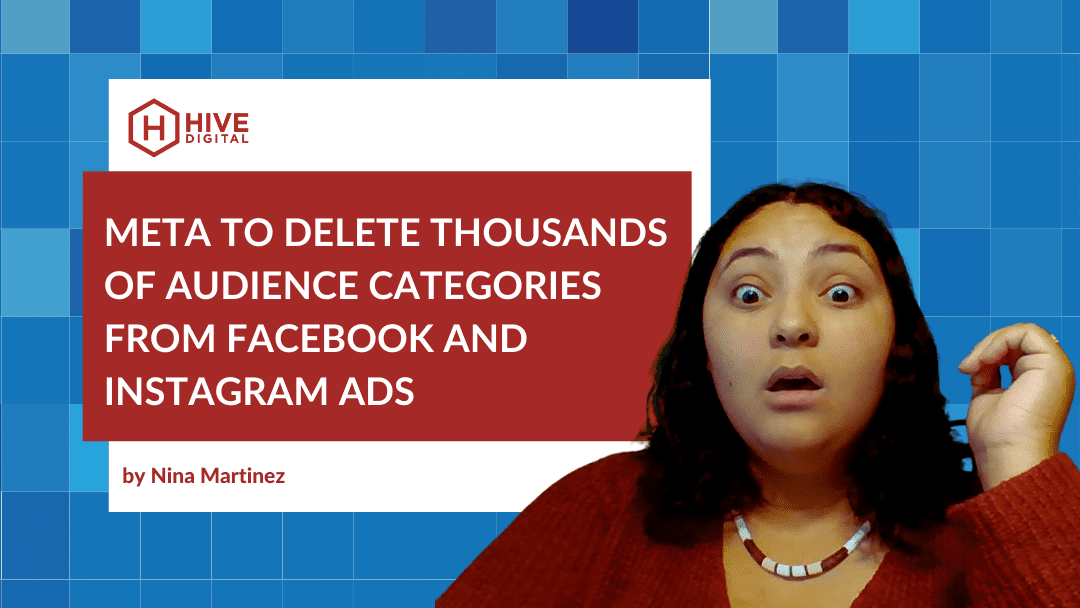
Meta to Delete Thousands of Audience Categories from Facebook and Instagram Ads
In a move newly announced in their Meta for Business blog post, the parent company of Facebook and Instagram shared their intent to remove thousands of ‘sensitive’ categories from their ad platforms’ targeting options. Changes will apply to all apps owned by...
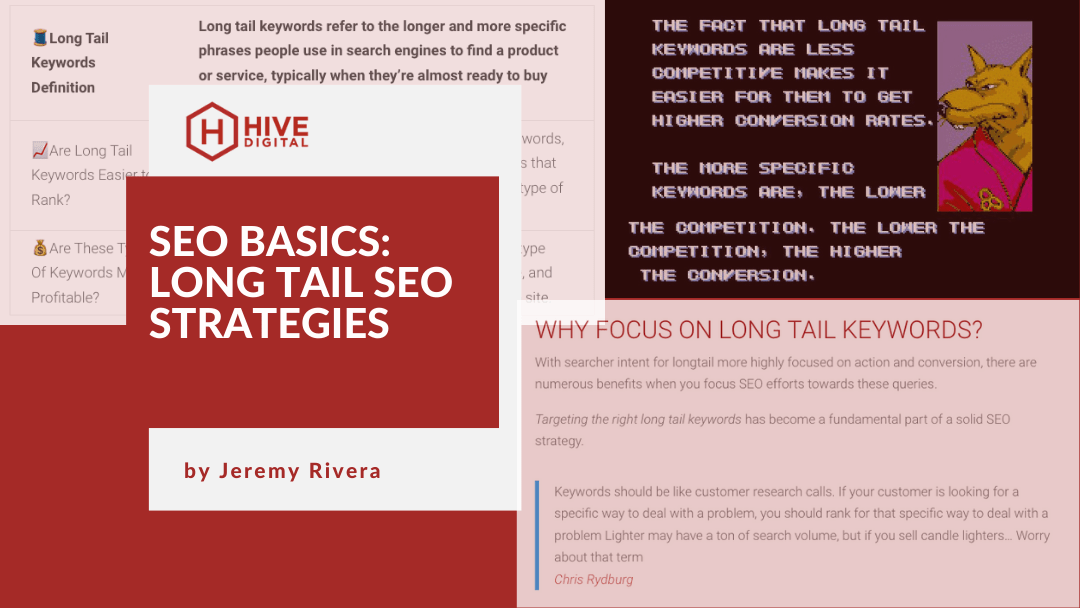
SEO Basics: Long Tail SEO Strategies
Finding it hard to improve your click-through rate in search results? Struggling to find easy-to-rank search terms that can bring you more traffic and higher conversion rates? Three words: Long tail keywords. Basically, these are longer and more specific keyword...
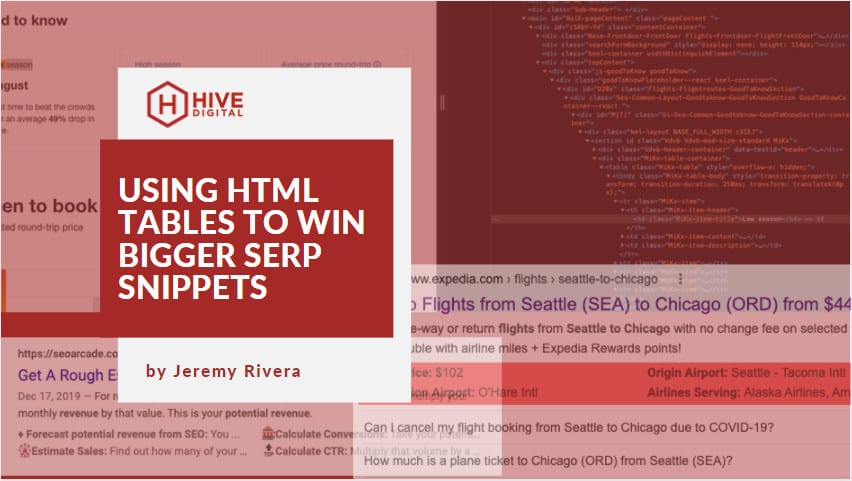
Using HTML Tables To Win Bigger SERP Snippets
When I was just a customer support representative for a hosting company, the sites we had created were essentially giant nested HTML tables. It would take 30 minutes to just move a logo a few inches because we weren't yet using Divs and CSS, but relying on HTML tables...
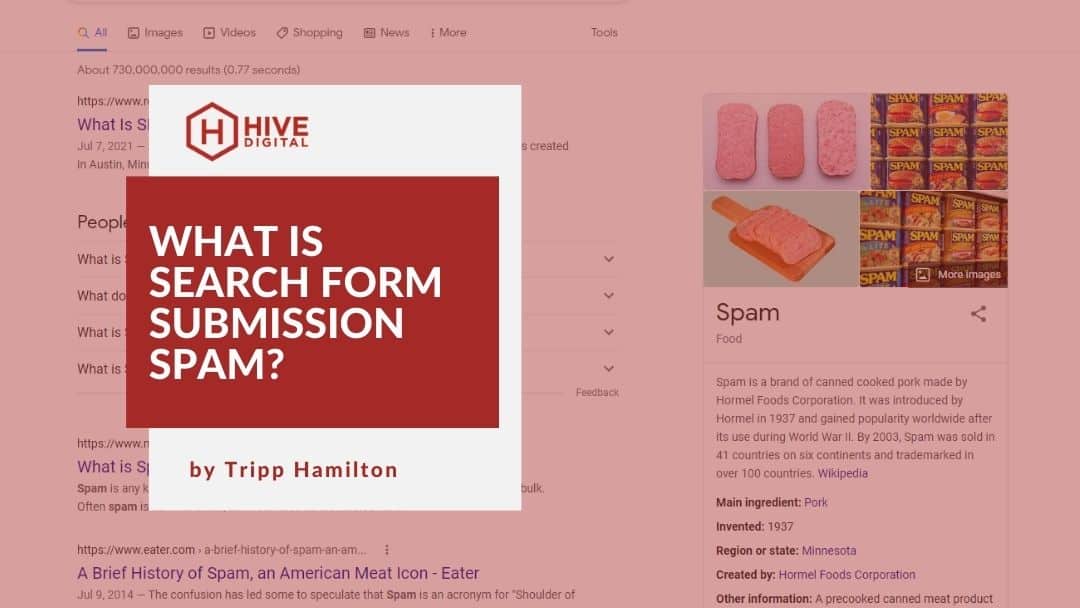
Search Form Submission Spam
Search form submission spam or search field submission spam can be an issue that plagues many websites, from WordPress sites to websites built on a custom CMS. Depending on how your on-site search function is built, it can be used to inject malicious scripts and code...

Where Should We Place Responsibility for Link Schemes?
Google announced yesterday there will be a link spam update rolling out over the next two weeks. In reading through the article announcing this update I started feeling hopeful this update will be focused on placing responsibility on the sites that are actively...

Choosing How to Set Up New Accounts for Google Services
How to set up accounts for Google services such as Google Analytics, Google Tag Manager, Google Ads and Google Search Console There are many factors to consider when deciding which email address to use when setting up third-party service accounts such as Google's...
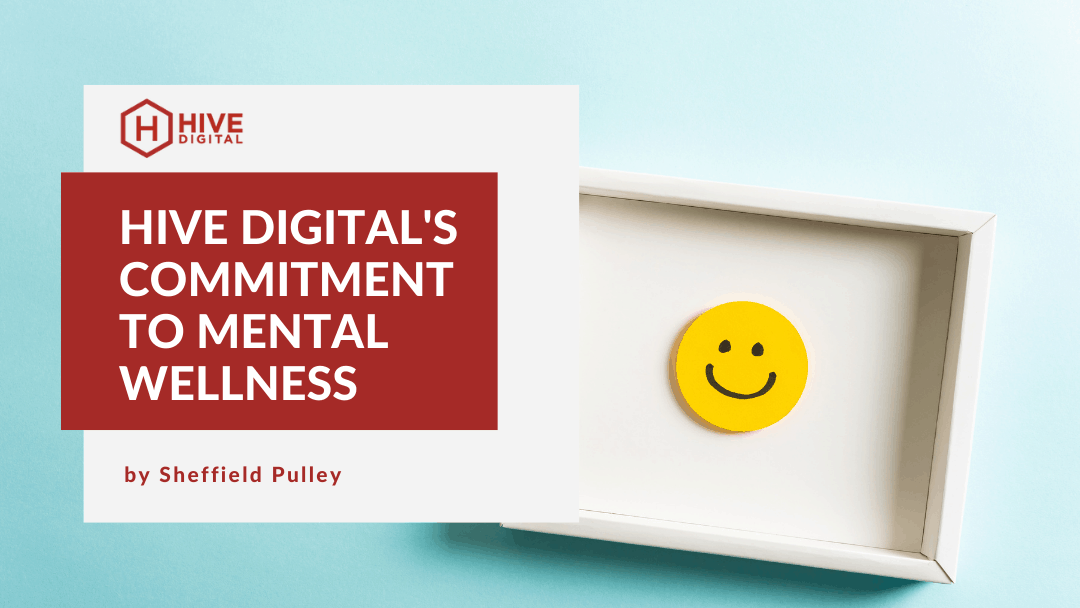
Hive Digital’s Commitment to Mental Wellness
Hive Digital is committed to mental wellness. Hive Digital was founded with the belief that business can be done, not based solely on revenue and profitability, but with a firm desire to support businesses that are helping to improve the lives of all those on the...
