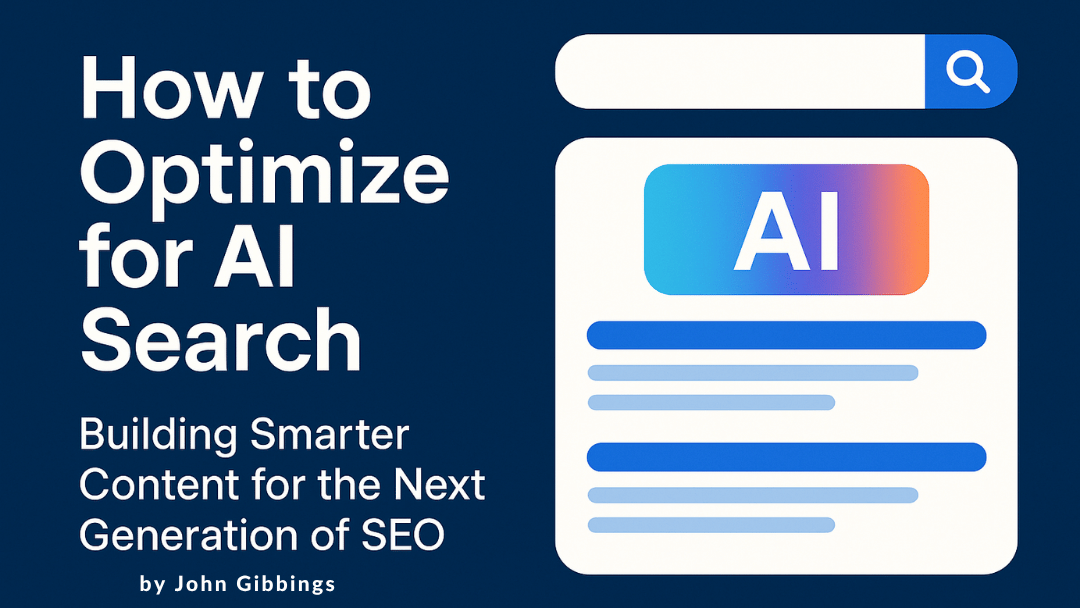New UTMs?
For the first time in its history, Google Analytics has introduced a new set of UTM parameters to use for your marketing efforts.
For all my years in digital marketing—yes, I was there when Google Analytics was in beta and Urchin was popular—we now have a new set of parameters in which to slice and dice the data to achieve better, more actionable insights from our hard won marketing dollars.
Urchin and Google Analytics
Perhaps, it is best to start at the beginning. When Google purchased Urchin’s web analytics software back in 2005 it brought with it the ability to add unique parameters to the end of a website’s URL that helped to identify where and how traffic arrived to that site. These are totally customizable to the person creating the URLs, as opposed to how Google uses browser information to determine the source of traffic to your site by default.
Up until a little while ago, there were only 5 unique parameters in which to use to customize your URLs for tracking purposes:
- Campaign Source
- Use utm_source to identify a search engine, newsletter name, or other source.
- Campaign Medium
- Use utm_medium to identify a medium such as email or cost-per-click.
- Campaign Name
- Use utm_campaign to identify a specific product promotion or strategic campaign.
- Campaign Term
- Used for paid search. Use utm_term to note the keywords for this ad.
- Campaign Content
- Used for A/B testing and content-targeted ads. Use utm_content to differentiate ads or links that point to the same URL.
Google has a great little tool for building these URLs that I definitely think you should check out.
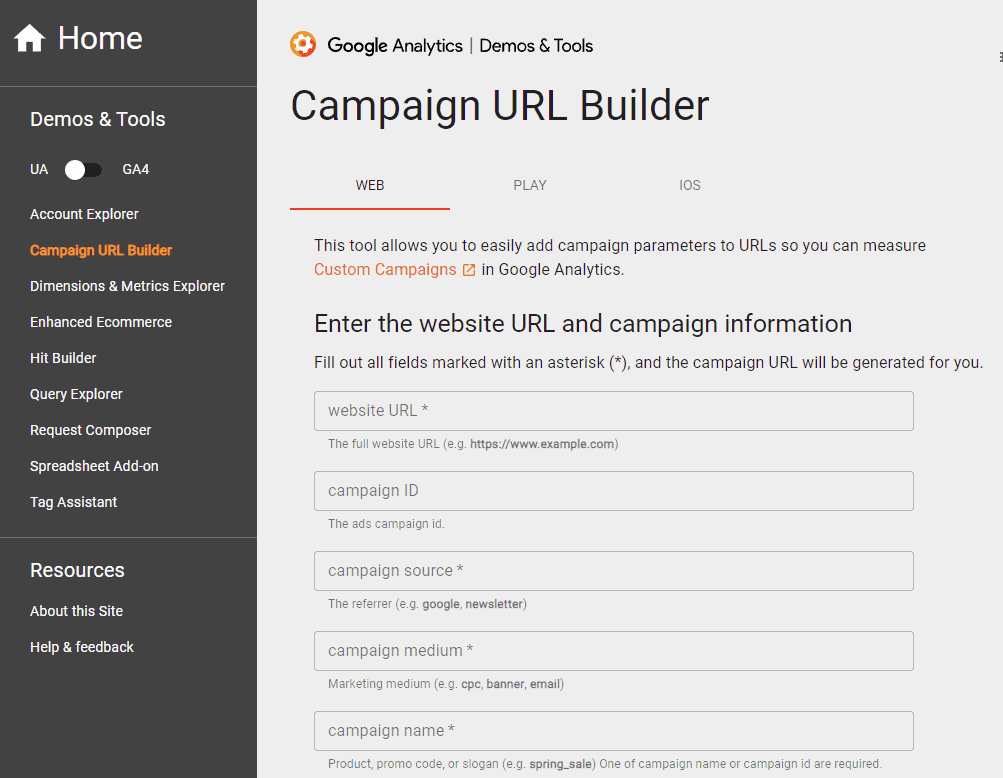
Customization of URLs Can Be Annoying
While these parameters are great, there were certainly times when I hacked a few of these to fit my client’s unique needs (something I would advise avoiding, as in the end, it can lead to more headaches than help). For instance, Google Analytics has a specific way in which it groups traffic information into particular channels (like Email, Paid Search, and Organic Search). Using these channels GA then allows you to look at data in specific ways. If you change some of these parameters with terms outside of the default parameters, that traffic is no longer a part of the default channel grouping and you lose the ability to gain insight based on default reporting. While you can customize the Default Channel Grouping and make custom groupings, this should only be done to fix a significant shortcoming (like Paid Social) or you have a clear business reason to deviate from best practices.
As an agency, we have seen many new clients come in using customized tagging systems that create more time and effort to decipher, complicating reviews and analysis, especially if the client is unaware of what the customization was designed to achieve in the first place. We always recommend tagging URLs to match the default parameters set forth by GA unless not doing so is absolutely necessary.
Google provides some best practices guidelines for how to name these parameters that you should check into in order to avoid headaches in the future.
Google Analytics 4 (GA4) has overhauled the Default Channel Grouping, adding many new channels like Paid Social, Organic Shopping, Paid Video and SMS. The definitions are rigid and there is no way in GA4 to create custom channel groupings. If you are using GA4 in addition to standard GA, you should ensure you use utm_source and utm_medium appropriately so it will get properly classified in GA4. If you haven’t been using typical values, you can expect problems with your channels in GA4.
On To The New UTMs
Now Google has introduced 3 new parameters in which to work with:
- Creative Platform
- The utm_source_platformis parameter refers to the platform the link was run on such as Google Ad
- Creative Format
- The utm_creative_format parameter is used to define which format an ad was delivered, for instance skyscraper or perhaps site-link (I’m speculating) to give you a better idea of what is working to get people to your site.
- Marketing Tactic
- The utm_marketing_tactic could be used to delineate whether the traffic is from a retention campaign, for example, or perhaps part of a remarketing or onboarding campaign.
At the end of the day, these new parameters allow for an easier way to segment the data you receive so that you can better understand what is and what is not working with your ad efforts.
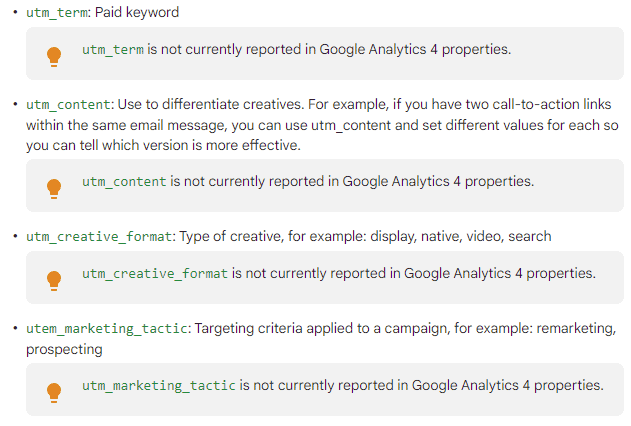
In Conclusion
Fear not—as you do not at this time have to run out and change all your customized URLs. Google Analytics isn’t even showing them in reports at this time. But it would be a good idea to begin to determine how you might use them in the future.
In addition to the new UTM announcement, Google’s Data Studio announced that they have improved the capabilities of data blending in their flagship reporting platform.
Also of critical importance is the announcement that Google Analytics will be sunsetting their Universal Analytics script in favor of the new GA4 approach in mid 2023. This is a pretty big deal and business owners should start considering the switch over now.