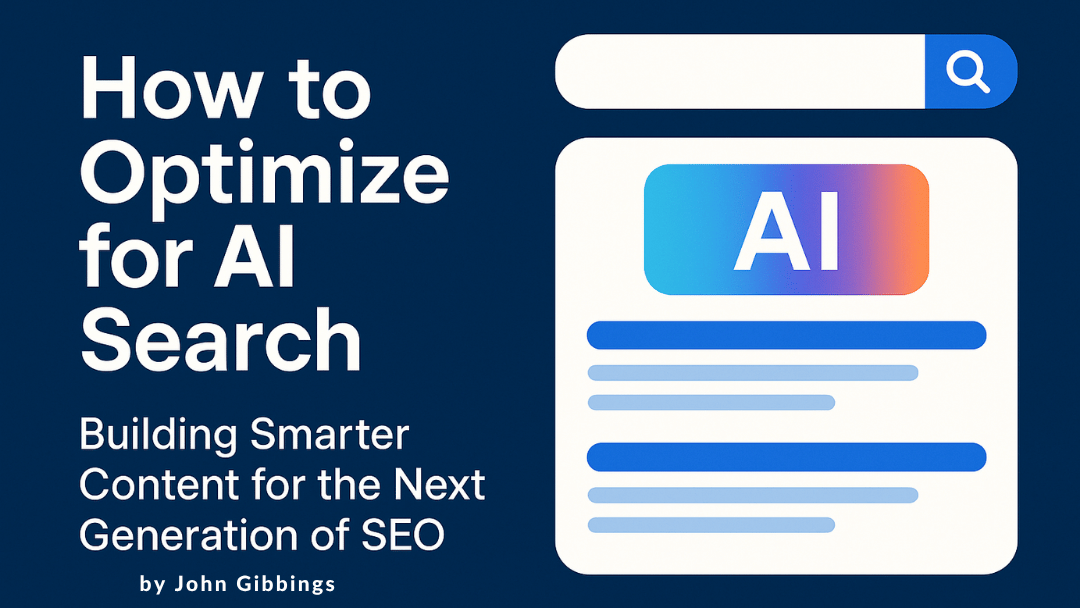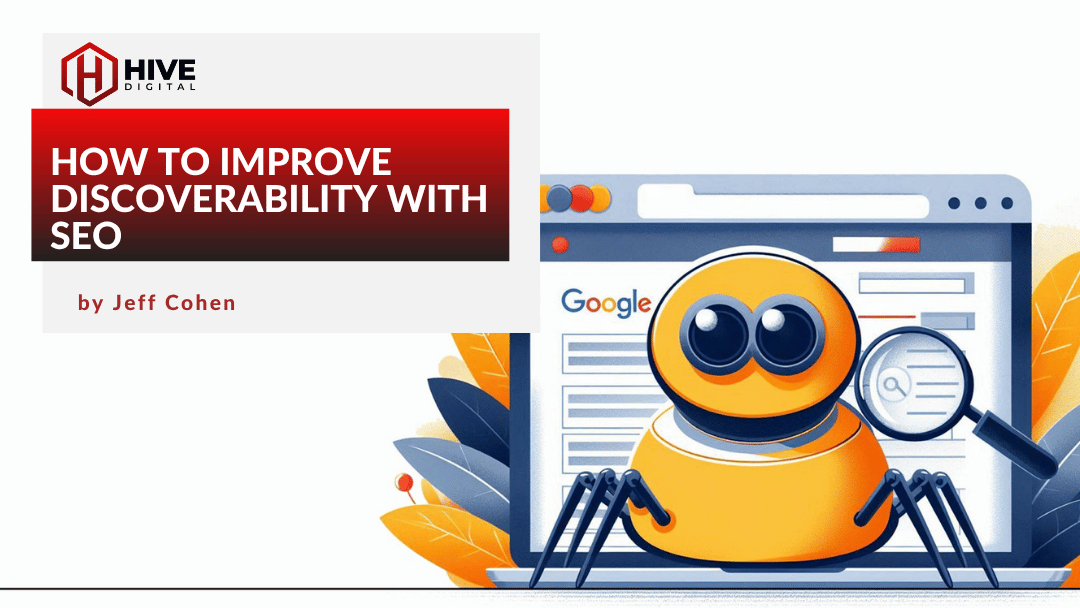Creating professional accounts and profiles for your business is important in order to remain credible, increase brand awareness and increase customer engagement. Business accounts often have special insights for businesses vs personal accounts. They are also easier to get official verification checks for allowing customers to be able to know and trust the brand they are interacting with.
How To Create An Instagram Business Profile
Instagram for Your Business
- Download app or sign up via web
- Sign up for an account
- Fill out your profile
- Your business profile should include an easily identifiable handle for your business which can help people find your account but also recognize your account as a professional business. You should also use your logo as the profile picture or another similar professional business photo that you have available.
- Switch from personal to business account
- Switching your profile from personal to business unlocks a slew of insights to help you understand who is interacting with your content and a professional dashboard to help you track your performance.
How To Create A Facebook Business Profile
- Create a business profile
- Add a business name and a catchy description that draws attention to the services/ products that your business offers.
- Create a Business Page
- Set up your page
- Use the About section to tell people about your business in a clear and concise way, the profile picture should simply be a logo or
- Add a profile photo and cover photo
- Add call to the action
More Information: https://www.facebook.com/help/977869848936797?id=280494269500057&ref=fbb_pages
How To Create A TikTok Business Profile
- Download Tik tok
- Set up a profile
- Via the profile page, you can switch your profile from personal to business in order to create a business profile that has insights and information about the performance of your posts.
- Get started creating content
- Create videos to promote your business, showcase products or services, and engage with customers. Use hashtags and trends to reach a wider audience and create more visibility for your brand.
How To Create A LinkedIn Business Profile
- Create Linkedin account
- Make sure to include an industry, logo and contact information like your website or email address in order to make it easy for people to find you on Linkedin.
- Create Linkedin Business page
- Creating a business page is different than creating a profile/ account on Linkedin. A business page has specific information about a business and for employees that a regular profile does not.
- A profile is for a person, a page is typically for a business or organization. If a business page already exists for your business, you or someone else from your company can claim it.
- Best practices for business page creation include using a professional profile photo and cover photo relevant to your business. Make sure you properly describe the page, adding information about what your page is for, who it’s meant to serve, and any other useful details.
- Connect with people
- Make connections by inviting contacts from your email list, sharing content on relevant topics, commenting on other posts, participating