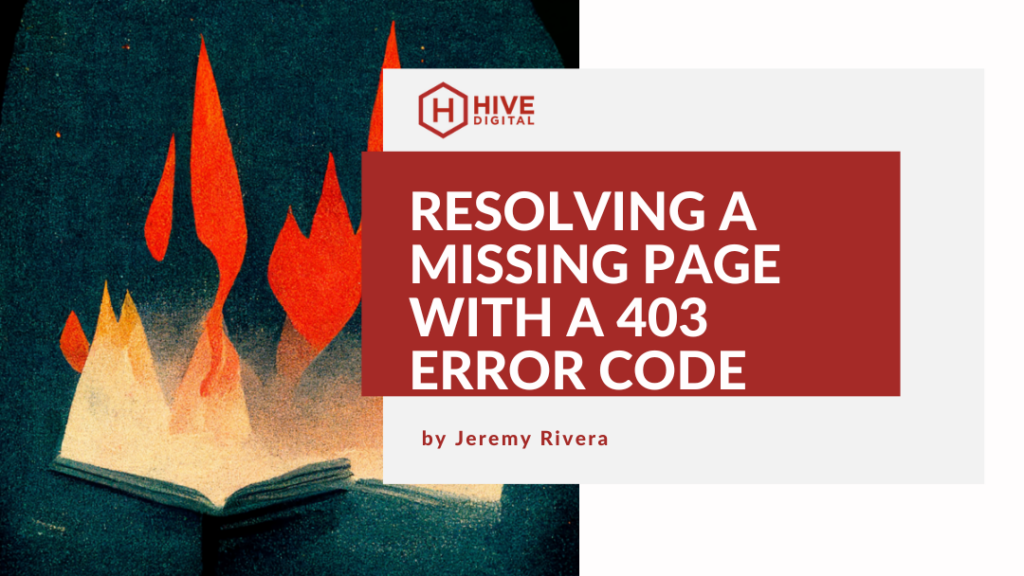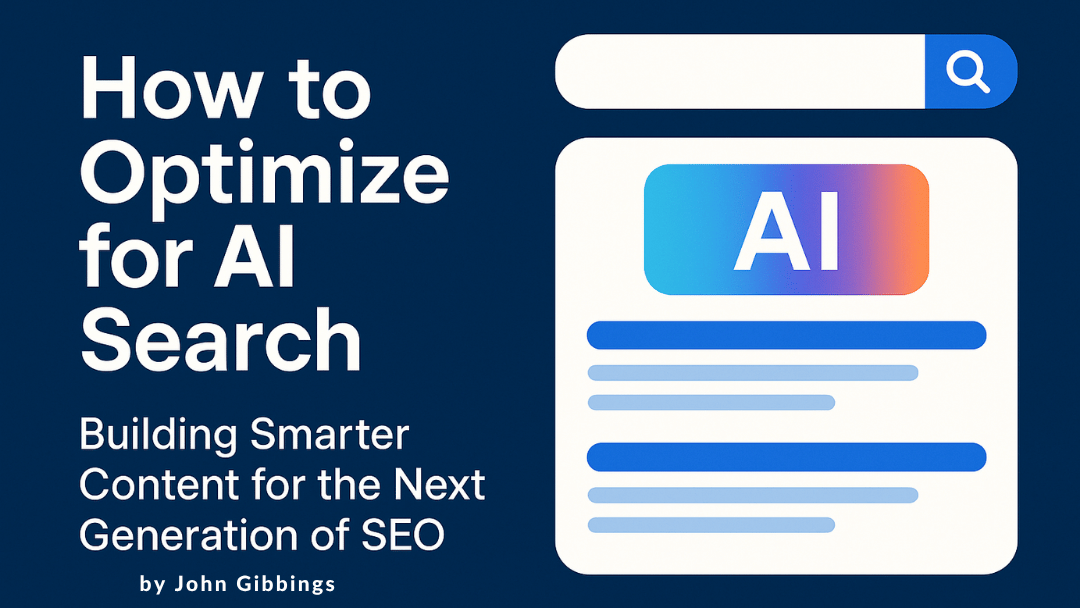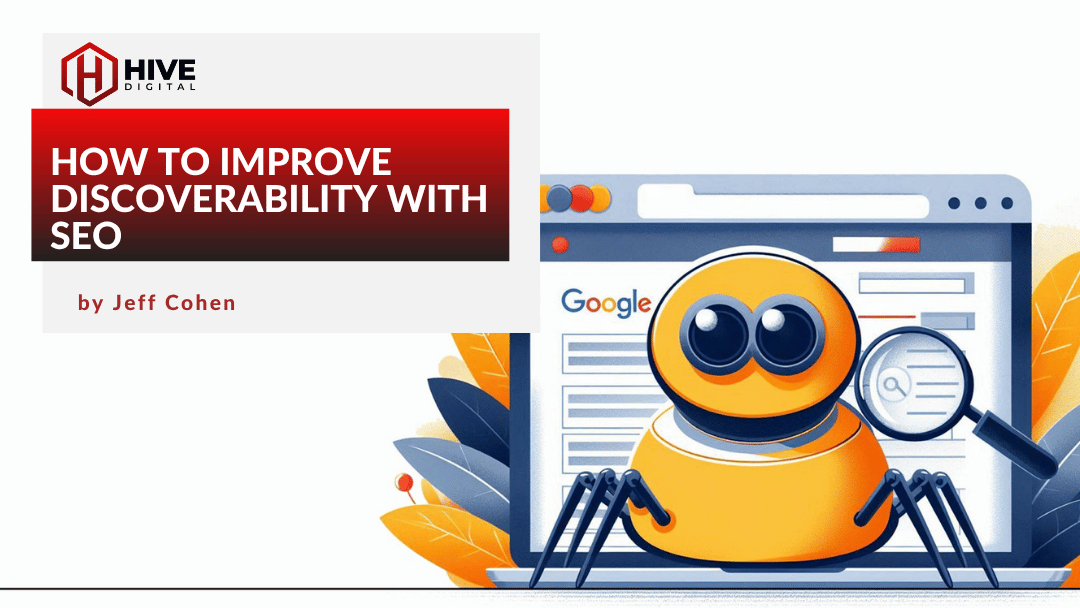There’s more to technical SEO than just spotting an issue with an audit tool. You’ve got to understand what that code means, it’s impacts and how that could impact the site when you make changes to fix that particular error. Here’s an example I ran into this month, that shows that SEO is more than just using SEO tools to find broken link errors.
A Translated/Localized Page Is Now A 403 Error Code
I was working with an SEO client of Hive, and ran into a unique issue involving a more obscure error code, the 403. This client previously had a “localized” Russian language version of a url e.g. /ru/page-name that actually resolved to an english language version of the page with a 200 code. There WAS a hreflang reference to the /ru/page-name as well. There was a server change, and the HREFLANG reference to the /ru/ page is gone, and now that page returns a 403 error.
From a technical SEO perspective – should a language variant that doesn't exist for a page return a 403 error?
— Jeremy Rivera (@JeremyRiveraSEO) August 15, 2022
What is a 403 error anyways?
The 403 HTTP status code means that the URL/resource you are trying to access is forbidden by the server. You should know that to get the 403, the server did indeed receive the request but has chosen not fulfill it. This is most common when the URL/Resource requested has a specific required admin/access level associated with it.
You’d most commonly see this error if you had created a blog post in draft format, but then attempted to see that page without logging into your WordPress profile. In my own case, the /ru/ url that used to resolve when visited has been placed behind an admin/server response preventing access.
Should We Change to 404, 302 or 301?

A quick check on Google using the Site: parameter shows that , the /ru/ page is still actually indexed. Typically a 403 error is an administrative/server code saying “You don’t have permission to see this page”. It’s not really the right “message” we want to give to Google in this case.
If already linked/graphed/etc…. 302 to available language page until a translation can be established… moving forward.. 404 non existent pages.
— Jake Bohall (@jakebohall) August 15, 2022
Working on something like this right now.
We decided to redirect, since we're limited in displaying a temporary or some indicator on a custom 400 level page.
— Sean Bucher (@spbucher) August 15, 2022
So you definitely shouldn’t leave the 403 error hanging out there. If you do intend to get the page translated, it’s best to redirect it with a 301 or 302 code. In the future, just like entering any other URL that doesn’t exist, those pages should resolve to a 404 error.