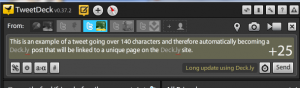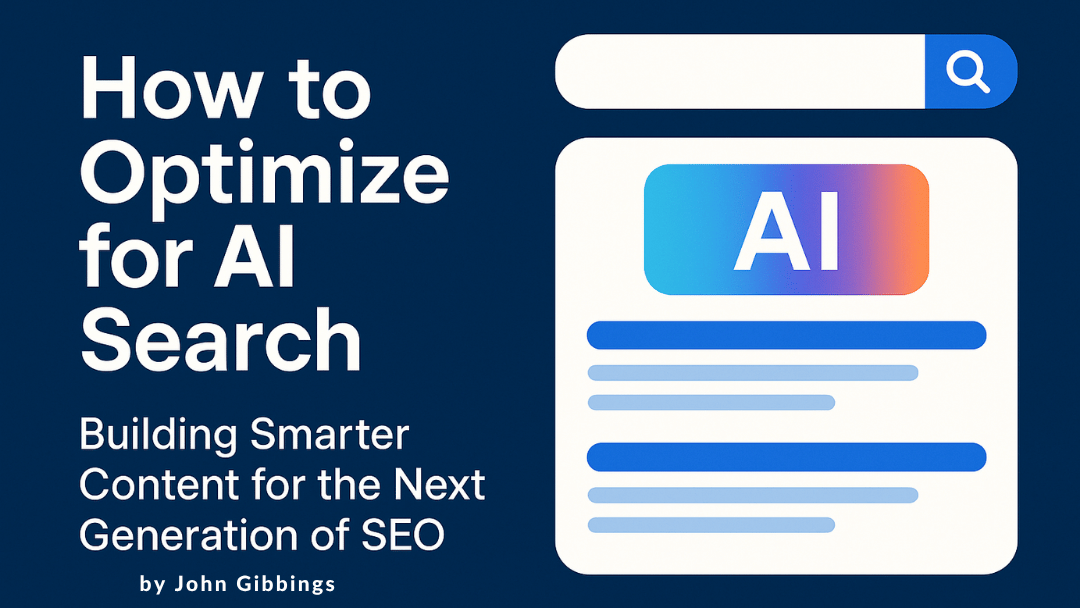NOTE: Since this article was written, Tweetdeck was acquired by Twitter, and the Deck.ly feature is no longer supported.
Last week popular Twitter client TweetDeck announced a new service they are calling Deck.ly. Deck.ly–incorporated into the latest versions of TweetDeck for desktop, Chrome, and Android (iPhone & iPad to come)–automatically allows tweets longer than 140 characters. The tweets display in expanded form in TweetDeck apps. Readers encountering one of these Tweets in another Twitter client or at Twitter.com see the beginning of the message with a shortened link to the complete message, which appears on a unique page on the Deck.ly site. A user typing in the TweetDeck client, upon reaching 140 characters, gets a message that Deck.ly has been activated, and the character count changes color and begins counting upward.
Services that allow expanded tweets are nothing new. Twitlonger is perhaps the best known. What is new here is having the service incorporated as an integral part of the app. But that’s not all, or even the most intriguing novel aspect. The page automatically created at the Deck.ly site for each Deck.ly tweet is essentially a blog post. First, the tweeter can include multimedia such as photos and videos in the tweet/post. In addition, each Deck.ly tweet/post has a comment function, just like a blog would. Readers of the tweet/post can log in to comment with various services, including Facebook, Twitter, Disqus, and OpenID. Comments include Disqus-like features such as threaded replies and “like” buttons. A commenter can subscribe to a comment chain by email or RSS feed.
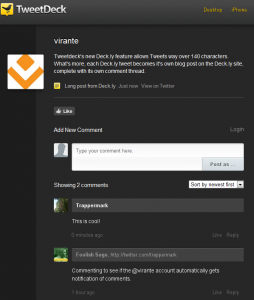
There are a few things I’d like to see TweetDeck build into the blog-on-the-fly aspect of Deck.ly. One would be the ability to auto-subscribe to comment threads on one’s own posts. At present it appears that the originator must visit each post on Deck.ly and manually click the subscribe option. Another would be the ability to connect to the Deck.ly site version of the Tweet from within the TweetDeck client. Since the client expands the 140+ character tweet (up to a limit), you don’t see the link to the Deck.ly site version (See Update 2 below for how to do this).
Looking at comments on TweetDeck’s blog post announcing Deck.ly, it is clear that not all users are happy with the new feature. Most of the complaints seem to be from Twitter purists who see the 140-character limit as part of the charm and utility of Twitter. They worry that a profusion of tweets requiring an extra click to read will become an annoyance to followers. In response, TweetDeck creator Richard Barley (Twitter: @richardbarley) said that this feature is overwhelmingly the most-requested one by TweetDeck users. Furthermore, he notes, those who don’t like it should simply not use it. Some commenters, worried that users might inadvertently create Deck.ly tweets by not noticing they had gone past 140 characters, have called for the ability to opt out of the service. (See update below)
By setting up Deck.ly not only as an app-integrated long tweet service, but also effectively a blog post creator, it looks like TweetDeck is setting itself up to have a run at other expanded micro-blog services, such as Posterous and Tumblr. In order to make that successful, they will need to incorporate the suggestions made above, as well as open an API so other Twitter clients can connect to it.
UPDATE: TweetDeck announced today an update to the DeskTop app that includes an option to disable Deck.ly posts. Download the update.
UPDATE 2: @richardbarley from TweetDeck kindly let me know that you can get to a Deck.ly tweet’s post on the Deck.ly site from within the TweetDeck apps by clicking on its time stamp.