 My friend and YouTube SEO Wizard +Ronnie Bincer alerted me to an option that Google has been offering on YouTube for a while now, but few know about: the ability to change your YouTube channel name to your Google+ profile name, and thereby connect the two more closely.
Back when I created my YouTube account, it was just for posting family videos. I wasn’t thinking back then in terms of personal branding and the SEO value of YouTube. But in the time since those uses for my channel have come to the forefront. I was dismayed when I found out that people creating new YouTube accounts could immediately connect them with their Google+ profiles, but we YouTube vets could not. But now we can – and I did it today.
My friend and YouTube SEO Wizard +Ronnie Bincer alerted me to an option that Google has been offering on YouTube for a while now, but few know about: the ability to change your YouTube channel name to your Google+ profile name, and thereby connect the two more closely.
Back when I created my YouTube account, it was just for posting family videos. I wasn’t thinking back then in terms of personal branding and the SEO value of YouTube. But in the time since those uses for my channel have come to the forefront. I was dismayed when I found out that people creating new YouTube accounts could immediately connect them with their Google+ profiles, but we YouTube vets could not. But now we can – and I did it today.
Why Should You Sync Your YouTube and Google Plus Names & Profiles?
First off, there may be reasons why you don’t want to do this. For example, the videos on your YT channel may have nothing to do with what you do with your G+ personal profile. Or you may wish to keep your YouTube videos more private. But if you use Google+ and YouTube for personal branding and to build your presence online, there are advantages to making this change.- Personal Brand consistency. If you care about building your personal brand online you should strive toward name consistency across all your online profiles. I used to have a silly, non-branded name for my Twitter profile. When I began to care more about my personal brand, and discovered that @marktraphagen was available, I made the change, even though it meant a lot of work to track down and change all the places online where I’d posted my old handle.
- Google+ Sharing Bar. Ok, this is a minor advantage, but still, making this change adds one more Google product under the seamless presence of your Google+ account while you’re doing anything Google. Now when you’re viewing that hysterical funny cat video you just have to share to the #caturday tag on Google+ (please don’t, ok?), you can do it with one click of the + button at upper right. You can also access your Google+ notifications from the Red Eye of Sauron (my nickname for it) in the Sharing Bar.
- Increase the SEO power of your channel and your Author Rank. This is the most important benefit to me. Performing this name does far more than just changing the name of your YouTube presence. It allows Google to integrate your YouTube channel and activities into the “picture” it is building of you as a “trusted agent” on the web. That effect will be greatly multiplied if you’ve activated Google Authorship on all your online content. Now your YouTube channel becomes a positive force to help you build Author Rank authority that will increase your ranking power on Google search. (Also, alert Google+ user +Peppe Croce noticed that when he made the name change on his YT channel, the channel’s PageRank (PR) rose to match that of his Google+ profile!).
- UPDATE: As of 19 September 2012 we’re seeing YouTube videos from accounts that have been linked to their Google+ profiles getting the Authorship rich snippet in Google search results. Here’s an example for one of my videos:

- UPDATE 2: Beginning 12 December 2012, top videos from your YouTube channel now show up in the Video tab of your Google+ profile:
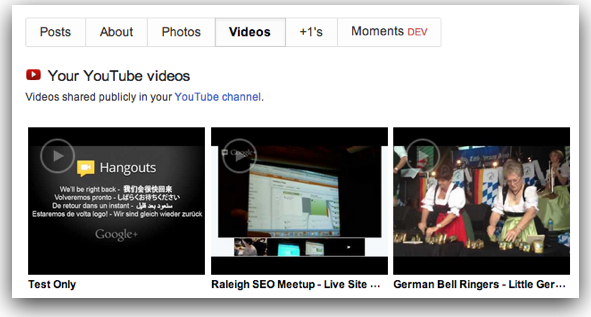
YouTube videos in Google+ profile
- Ability to share private videos to your circles. Once you’ve linked your YouTube and Google+ accounts together, you are able to share videos you set to “private” with any of your Google+ circles. (NOTE: Testing seems to show that doing so does not consistently work yet. Sharing to circles does not seem to always send it to those circles. But sharing to individual +names does send them an email notification. The video retains its privacy limits, though, even if those receiving such notifications try to share it with others.) Thanks to +Jannik Lindquist who spotted this feature and provided the screen capture below:
- If you’ve created a new YouTube account since 30 June 2012, you were already offered this option if you had a Google+ profile with the same name as the one you were trying to create.
- Doing this does not change your channel’s URL (i.e., you do not get a “vanity” URL with your new name). The URL retains your old name, (which means all existing links to your channel are not broken by the change). What does change is that anywhere you post on YouTube (comments, uploads, channel name, activity, etc.) will have your new name. You will also start seeing the Google+ notifications and share bar when you are logged in on YouTube, telling you that your YouTube account has now been fully integrate with your G+ profile.
- Making this change will change the name of your channel for all those who subscribe to your channel, but they will not get a notice of the change. You might want to sent your subscribers a message so they don’t think you’ve disappeared.
- UPDATE: Based on feedback we’re getting from readers of this post, it appears that this name change option has not been enabled for all accounts yet. Do make sure that your YouTube channel and Google+ profile are linked to the same email address. Even then, though, it appears that you may not necessarily (yet) have this option. A statement on the YouTube help page for changing your name seems to confirm this: “Note: We’re gradually rolling this out to our users. When it’s ready, you’ll see this option in your settings, or when you upload or comment on YouTube.”
How to Claim Your Google Plus Name on YouTube
Here are the step-by-step instructions to change your YouTube channel name to your Google+ profile name, and thereby synch the two: 1. Log into your Google+ account and then go to YouTube.com. This is assuming that your Google+ profile and YouTube account are under the same Gmail address. 2. Go to your YouTube channel settings. You’ll find the settngs link in the dropdown next to your channel name at upper right. 3. In the “Overview” tab, select “Advanced” under your name in the “Account Information” section. 4. Click “Begin using my full name on YouTube.
4. Click “Begin using my full name on YouTube.
 5. You’ll be shown how your name will now appear on YouTube and be told that the change will not affect your login or existing links to your videos or channel.
5. You’ll be shown how your name will now appear on YouTube and be told that the change will not affect your login or existing links to your videos or channel.
 6. You are given an opportunity to review how your content will be affected. If you want to “opt out” certain videos or playlists from your channel from showing your full name, click the “Review my content” button and you will be able to do that. When you are ready, or if you don’t want to exclude any content, click the “Update my name” button.
6. You are given an opportunity to review how your content will be affected. If you want to “opt out” certain videos or playlists from your channel from showing your full name, click the “Review my content” button and you will be able to do that. When you are ready, or if you don’t want to exclude any content, click the “Update my name” button.
 That’s it! You should now see the Google+ notifications and share bar at the top of your screen whenever you are logged in to YouTube. This tells you that your YouTube channel is now fully connected to your Google Plus profile.
So will you update your YouTube name? What potential benefits or pitfalls in doing that have I left out?
That’s it! You should now see the Google+ notifications and share bar at the top of your screen whenever you are logged in to YouTube. This tells you that your YouTube channel is now fully connected to your Google Plus profile.
So will you update your YouTube name? What potential benefits or pitfalls in doing that have I left out?

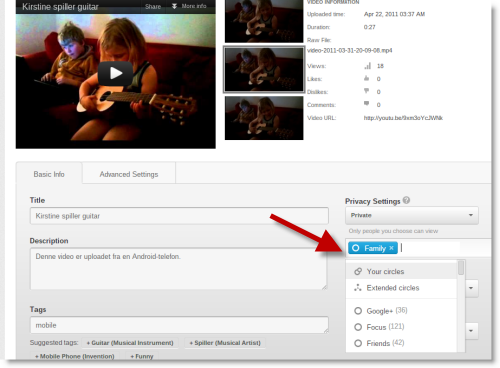





Hmmm… didn’t present the option of “begin using my full name on YouTube” (the link simply doesn’t appear). My email is the same for both my G+ and YouTube…. perhaps they haven’t rolled-out this feature across the board yet?
Dane, from feedback we’re getting from other readers, it would appear that this option has not been rolled out to all accounts. We’ll note that in the post. The only thing we can say is to keep trying from time to time.
Yup. This option is not active on my account either even though I was asked by YouTube a while ago to change to G+ identity.
Mark… thanks for the kind reference to my posts and me on Google Plus! And YES, not all of us can do this yet, in fact I can’t! Soon I hope, soon… I’m trying to find out for those that have done this if there is an option to ‘alert your subscribers’ that your Channel Name is changing, do you know from what you did?
Ronnie, I did not see any such option. Would’ve been nice, actually.
Hi Mark, thanks for the instructions.
I don’t have the option to use my Google+ name on YouTube yet, but I don’t think I’ll make the switch – yet!
I’ve always been under the impression that their is a great deal of SEO value gained from having a YouTube channel but I’m not sure how having my name as the channel name will enhance the value that is already there. Do you have any more specific details on how this will impact Google Authorship? For example I’m already getting some benefit from Google authorship because of my blog. Will I be competing against myself if I make this switch? Technically doesn’t Google already know that all of my blogs and and my YouTube channels are owned by me based on the way my accounts are interlinked?
The other concern is similar to what Ronnie alluded to – how are my subscribers going to find me if I change the name?
I had this problem the other day when I was searching for new videos from my friend Andy Bailey. I went to my “Subscription” page in YouTube that gives me an alphabetical listing of all the channels I subscribe to and his channel was missing from the list. I had to jump through a few hoops to find it again but I had no idea at first that the issue was this name change – which moved him up in the list under “A” instead of “T” (his channel used to be TheCommentLuvPlugin). Even is there is some kind mechanism to send an announcement to your subscribers, there’s no way to ensure that people are going to read or even remember the announcement the next time they go looking for your videos.
The bottom line for me is – what is more important? – the promised (or intended) SEO benefit at the risk of sacrificing my loyal subscriber fan base that I’ve been working to build up over the last 3 years? I think it’s hard enough to get people to know that you have new videos and changing the channel name will make it even more challenging.
Some great questions Ileane!
Google doesn’t tell us (of course) everything about how it figures Author Rank, but we can guess best practices both from what they have told us and from the “gentle nudges” they are giving us (like this one) about how they want us to connect our content to our G+ profiles.
Your Author Rank is dependent upon an overall trust ranking that Google gives you in the multiple topic areas about which you regularly create content. Since the ranking is topical, there is no “competition” between your various areas of content. Quite the contrary: the more great content you post in your main topic areas, wherever you can, hooked up to your G+ profile, and the more that content gets engaged by trusted users, the more trust rank you build in your topics, and that trust rank floats all your boats, all your content for that topic.
But does making this further connection convey any additional Author Rank “oomph” if you’ve already linked to your YouTube account from your G+ profile. I think it does, and here’s why. The whole Google Authorship program is predicated on the ability for Google to identify what content on the web belongs to you beyond a shadow of a doubt. They accomplish this by a two way link: you link the content to your G+ profile using the rel=”author” and rel=”me” tags (or one of Google’s simplified methods that assigns those tags behind the scenes), and then also link to the content in the Contributor To section of your G+ profile. In the same way, this new YouTube activation establishes that undeniable link between the two.
I’m completely convinced that one of the main reasons for Google+ is to help Google identify trusted agents on the web in order to improve search results. By participating in Google Authorship, you’re really volunteering to help Google do that. Google can find out who is producing the content that real people actually trust and recommend, and boost them up the search rankings, as they deserve.
For that reason, whenever Google now says to me “connect this thing to your G+ profile, and do it in this way,” I respond, “Yes, sir, thank you, sir!”
As to your question about people “losing” their subscription to you, I don’t see that as being a huge problem. As you said, after a moment’s panic, you scanned and found your friend again. Plus Google is going to be pushing YouTube users into real names eventually anyway. They want to clean up the site (especially the notorious comments), and many of us believe that there will come a day when you can’t leave a comment on a YouTube video without a real name verified by a G+ profile.
Hope that helps!
Mark… Yes Sir, thank you sir for posting such an eloquent comment. This comment above is Worthy of a Post in and of itself. I am planning on ‘borrowing it’ and linking it back to this post in short order!
Mark, thanks for the details. There is something I’m still not clear on – when it comes to SEO, what is the difference between Author Rank and Google Authorship? I read you other post and the two terms seem to be used interchangeably (for all practical purposes).
And just to clarify something I said – I didn’t find Andy’s name on my subscription list just by scanning – because I subscribe to a ton of YouTube channels – I had to jump through hoops! Here’s what I did – I went to his blog, looked through about 4 or 5 posts until I found one with a video embedded in it, then I opened that video in YouTube, then I went to his video list and found the most recent video.
I never would have found it by scanning my subscription list because at the time, I had no idea that he changed his channel name and I also had no idea that would change how he appears in my subscriptions list.
It’s wonderful that people like Ronnie and yourself will put out great information to educate people on this, but Google needs to provide this information in a way that everyone can see it and knows what is going on. This concept of them rolling out changes is very annoying and almost reminds me of Facebook. I don’t have time to keep checking my settings looking for the ability to add custom thumbnails and now this name change feature. There has got to be an easier way to inform people of these changes and providing more specific details about when things will happen.
Thanks again for all your help!
Hi Ileane, thanks for your response.
Maybe the simplest way to answer your first question is to say that Google Authorship is the tool, and Author Rank is the (potential) thing built with the tool. Now let me expand that.
Authorship refers to the project by Google wherein they have given us a set of methods to make a verified connection between our original content anywhere on the web and our Google+ profile.
Author Rank is the term we use to describe one of the results of using Authorship: Google’s ability to generate a score for you in each of the topic areas about which you regularly build content, and then use that score to affect your search rankings for content in each of your topics. Based on a Google patent and what we have heard from Googlers, we believe the ranking score is a sort of trust evaluation, based on both how much your content is engaged with in each topic area, and who engages with it. If you post about “bird watching” and someone else who has a high trust factor for “bird watching” shares your post, it probably has a higher Author Rank effect for you than if anyone else shares it.
I want to caution that much of what we say about Author Rank, as with any search engine ranking factor is speculative. Also we don’t know for sure if Author Rank is yet being used in any significant way. All any Googler has ever said about it is that they are currently collecting data on anyone using the program, and that it will be a ranking factor “at some point.” I happen to think that they are already testing it in the search ranking mix, but even if that part isn’t switched on yet, it’s still worth participating because you get the author rich snippet in results, Google can separate your original content from scrapers who steal it, and you’re building up Author Rank data that will help you when it is switched on.
This has already gotten really long, so I’ll leave your comments about your frustrations with Google changes as their own editorial 😉
I had the option of using my google plus name. I switched to using my full name on youtube by following your instructions. It was pretty easy. I noted that there is an option to revert back to username which I believe might be handy.
Glad it worked for you Nirmal!
Done.. and thank you!
You are welcome!
Nice Mark i already set this up for two of clients accounts on Monday. Nice post.
Thanks Andrew!
Is there any news yet on what happens with people with the same name? Because there are so many Google+ profiles for people with identical names, will this create confusion on YouTube comments and such, especially if people are trying to troll or misrepresent other people?
I would think it is not an issue with G+ as you can see the underlying profile link is more visible… on YouTube, well there may be more issues with a lot of John Smiths, etc. The YouTube Channel will have a Unique URL (especially in the background) but it may get confusing to some as the URL of http://www.youtube.com/user/johnsmith may not resolve to the proper person!
Glad I don’t work at YouTube…. I beat them up all the time for silly moves, but man they have a mess on their hands trying to keep this stuff all straight, esp. with unintended consequences that pop up all the time when they make a change!
Good Point Mr. Anonymous
Same name is not a problem, because this change does not change your YouTube URL. It just changes the visible name of your channel, and more closely links it with your G+ profile. There could be 100 Mark Traphagen’s out there and it wouldn’t matter; each of us would still have a unique YouTube channel with our same old URL.
I’ll have to check into what a brand new person named John Smith would get for a YouTube URL… I know that we all have a “YouTube User ID” (surfaced visible or added to our account only a few months ago) which is a bunch of numbers/letters like mine is this: 680qpnFuOD plus a bunch more characters … that is clearly not what is used as a link to my Channel though. Right now the URL link is my ‘old name’ and I understand that it will stay that way… the link is http://www.youtube.com/user/videoleadsonline
But what about those that just sign up for new accounts, and their name conflicts with existing YT account holders… Google Plus can have many people using the same name, YouTube: not so much.
ERIC SCHMIDT: “Spare a phone number?”
Google’s really getting on my last nerves with their pushy marketing tactics they use to get our personal information. Every few days, Gmail will beg and plead for me to give up my cell phone number and it’s getting really, I mean REALLY annoying… It’s the same feeling I get when a bum asks me for change and when I tell him no, he calls me an asshole.
NO MEANS NO!
I understand that you are now in the cell phone business and that telephone numbers are gold to you, but please respect that I don’t want to add my fucking phone number! The first time I said “no”, I was serious, 50 tries later, I’m still serious! Like most users, I have multiple accounts (1 personal, 2 for business ventures, 1 for my non-profit and 1 for posting on Craigslist and other spam sites) so I have to tell Google “no” 5-10 times a week.
ERIC SCHMIDT: STALKER+
As if the cell phone thing wasn’t enough, they also bug me to upgrade my Gmail to a “Google Plus” account every few days. One of those times I was like sure whatever, and clicked OK just to get it to shut up and it turned out to be a disaster when Google INSISTED that I use my real name and would no longer accept “Computer Repair, LLC”. So…
We sent out our weekly bulletin and the office was flooded with calls for Danny Brown from people I’ve never met. One of them is “Bob” in Dubai who wants to sell me radiology equipment! At any given time I have 5-10 customers with their computers open! I can’t be bothered with this shit and NO! YOUR NAME IS NOT BOB!
It used to be only family and friends who would ask for Danny- now half of India (and God knows who else) has a national holiday in my name. These people try to bypass my secretary with any trick they can and why are they calling for me? Because that’s the name on the email… Computer Repair is dead- only Danny Brown remains.
Last I heard, Schmidt was making Billions over at Google so why is he so desperate to take our information and publish it to the world?
Go buy a trac phone for $15 and get it over with why don’t you?
Or maybe you should ask Google to refund all that money you spend monthly to keep all those gmail accounts working for you!
I’m flattered that you think Eric Schmidt checks our blog for customer complaints 😉
Also, in breaking news, Eric Schmidt hasn’t been at Google since April of 2011, when co-founder Larry Page took back the CEO reins.
As usual this marketing tip was timely and useful. I would add that the “pre-existing” YouTube URL of your channel will NOT change if you’ve updated using your G+ credentials (ergo) when adding a link on another web 2.0 property we still need to use our old YT channel URL for the link to stay in tact. I tried to find my channel using my new “full name” and it didn’t work.
FYI, I recently made the switch to using my ‘Real Name’ on YouTube… finding all kinds of new Google Goodies because of it… but one thing to report: My subscribers now see my new name, no alert was sent to them by YouTube when I made the switch from VideoLeadsOnline to Ronnie Bincer.
So I guess it is totally up the the channel owner to try to alert the troops about the new name change! Carry on ㋡
That’s a great point Ronnie. I’ll add that to my post.
That’s exactly correct Neil. Thanks for the reminder.
hi neil. any joy with searching for your ‘real full name’? i just changed to using my google+ name but still only finds me when i search using old one? help anyone? thanx
I saw this yesterday, and changed my first youtube account to my profile name. Then I went to a different youtube account associated with a different website and had the same option, wondering if I should change all my youtube accounts to my profile name. Any good guesses out there?
From what I know about this, you can not change more than one YouTube channel to use your “Real Name” unless you have multiple Google Plus accounts using that same name… (which is not a smart move).
Said another way, each YT Channel you change will be associated with a Different G+ account. So far it is a 1:1 relationship, one YT Channel to 1 G+ profile name.
You can change the connection and then revert (return to the prior Channel name) according to YouTube, so try it out and see what happens!
COME ON! I tried everything worked until I tried to click “OK” button. DIdn´t work. Didnt lead me anywhere. As if clicking on nothing. Wtf, so I couldnt complete the change…
yeah that happened to me at first. go to google. click top left where it says +you and set up google plus first then go back to youtube and you will be able to do it …
One question: Anyone have experience with getting a YouTube channel to connect with a Google+ PAGE (for a company) when they were set up with different email addresses? I have the passwords for both accounts. YouTube is forcing the Channel to be identified with the individual Google+ profile and the channel should be associated with the company. I’m trying to avoid reuploading all the videos.
I am in the same boat. If you find a solution, please for the love of god let me know how you do it. Google/Youtube seem determined to prevent companies or organizations from being able to use their services appropriately.
Thanks! Never knew you got the option to link you Google+ name, but I am still very surprised YouTub haven’t yet made an easy way to just change your username. I have another way to change you youtube username on my blog but it invloves closing your youtube account but saving your videos and subscribers.
How do you change your profile picture on your youtube page after you have linked the accounts? It does not appear to be working automatically after I add a profile picture on the google + page.
Joanna – it should sync up at some point. I just looked in my YouTube channel settings and there is no option to set the photo other than editing my Google Profile.
Mark I have followed your instructions and it was a simple process. I have not been using my You Tube account, something I set up but have not utilised properly and will now attempt to do more with it.
The You Tube account was set up using Caddie Golf as the name which is the title of my Business Page on G+. Is there a way to get Caddie Golf Tours on the You Tube title which would link it up with my Business Page?
John, Google has not yet set up a connection between YouTube channels and business pages, although we hope that is coming soon. New Google+ features are typically rolled out to personal profiles before they are available to pages.
Thank you for clarifying Mark.
I like the share to circles option. Wish they had that on Blogger. (I can share to G+ from Blogger, but it doesn’t seem that people can see my post unless I’ve entered their email addy (for a private blog).
Mark, I tried a while back to link my Google accounts with my old YouTube account, but only succeeded in creating a new YouTube account linked to my real name/Google+ profile, instead of linking to my existing videos in my old bentguy1 YouTube account. Despite reading the post and comments above, I can’t seem to figure out how to link them so my old videos are under my real Google+ name.
Would I have to delete the new (videoless) account and begin again? I have to log in to the old YouTube account with using the password associated with the Yahoo email I originally used for the account; my Google accounts are under a separate password. Thanks for any advice.
I logged in tomy Gmail account and it linked my YouTube account automatically and changed the name in YouTube. I did not want this to happen and I can’t find where I can change it back. Unfortunately I don’t have the option for the Advance/Overview or an option to revert back like Nirmal.
I did it and i like it! Thank you for the tips and nice to meet your site.
Thank you Mark! You have given the most simplest method…going to the advance settings in YouTube. I have been searching for this info all over. Some says, find the BIG Google+ button on your about section of channel and crap.
Thank you!
I have a problem..now I can’t comment on youtube or see my Google account if I don’t create a Google + account,and I don’t need or want a Google + account but somehow they’re linked now and can’t do anything without such an account,help please.
Leenah, this is not something I can help you with as it is now Google policy. Google has been saying they were going to do this for some time. They seem determined to move against the anonymous web, at least within their space. Part of the reason Google+ was created was so that anyone using Google services (for more than just passive viewing) would have to do so as a “real person.” As for YouTube, some will see that as a benefit as YouTube video comments are notorious for the savagery perpetrated by anonymous commenters. But to anyone whose anonymity is important to them, well, Google is going to be a less easy place in which to operate.
Hey Mark. It gives me the option, but won’t allow me to make my name DJ Katio. This is the name I’m using for my music. Can you tell me why that is?
Nicholas: the YouTube channel name must match the name of your Google+ profile.
I don’t want to replace my name with an “easier” to read name FUCK! I can’t edit the name i want or even make the name the name I use for google. I click next over and over and nothing even loads. I can’t comment because of this crap and I cant vent on youtube about this because I can’t comment. If anyone knows a fix to getting this stupid pop up out of my face or to fix this glitch, you will officially be the coolest human in this galaxy.
I have completed the name part of the program…. my Google+ sign shows when I log into YouTube…. I am wondering how to complete the Google author part of this. What is left to get my videos into Google Author…. or is it complete now…. ?
Thanks for your help…!
hi can anyone please help? my old name was pinksongbird23 which i didnt want anyway. i wanted to change to my full stage name. so i set up google+ kaela santoshmusic and then linked it to youtube. it all seemed to work fine…when i comment my photo and name is there as it should be. however, when i search in the search box kaela santosh it only brings videos that have my name in the title or description and not my channel? the only way my channel comes up is if i search pinksongbird23??? any suggestions? thanx in advance. Kaela x
Kaela, making this change only changes the visible name of your YouTube channel, not it’s original URL. However, keep posting and sharing your videos, and over time your name should start to register in search.
Hi Mark, Happy New Year! I was wondering how does this impact transferring one G+ account to another? For example, if I have a G+ profile set up using a personal Gmail address, and its connected to my YouTube channel, what happens to my YouTube account & URL if I transfer this G+ profile to one that’s connected to a Google Apps email I use for personal branding? The G+ account connected to the Google Apps email does not have a YouTube account or connection. I can’t seem to find any info on this particular issue after looking here http://goo.gl/XkHjC and here http://goo.gl/WTPpn, and scouring the web. Any thoughts?
Nicole, I wish I could tell you for sure, but just like you I can’t find any information out there about this. Unfortunately, I suspect it would break your connection to your YouTube channel, and unless there is some way to transfer your YT account to the mail account for your Apps account, I don’t think there would be a way to reconnect post-merge.
Ahh, I see… Thanks for responding, Mark, I appreciate your insight!
Just what I needed to know to link YouTube and G+ – thanks for the info, Mark
thanks! i’m not that savvy when it comes to online marketing and technical stuff, so i’ll definitely be studying this article
Hi Mark,
Do you have any advice about whether it’s best to set Google+ under one’s personal name or under one’s business name? How would I make the choice if I also want to have a business-related YouTube channel?
@Peter You can’t set up Google + under a personal name, you have to set up a Google profile under your name. Once you’ve created your personal account, you can set up a Page for your business. Visitors to your business page won’t see your personal account connection.
However, there are issues with YouTube in regards to your business. Currently when attempting to connect your Google + Business Page with YouTube, YouTube will require you to use your personal account name (instead of your business name). As far as I know, there is still no workaround – in effect you can only connect your Google + profile when it is not a business entity but a personal account to YouTube
Great article Mark! I worked and my Google+ Profile has the YouTube tab with a couple of videos. I also like that you brought up Google Authorship. I had recently made a video called “How to Leave a Review on Google+ Local pages and it appears on page 1 of the search results. It’s amazing – I setup the Authorship between Google+ and WordPress (Yoast plugin) and my YouTube videos show up too. I’ll have to make more of them. Thanks for pointing this out!
I have a question. I need help somehow. I already passed the point of adding 2 names rather than one not knowing this option was there. How can I go back and fix this? Is it possible?
My Google+ and YouTube are already linked. I never bothered to use YouTube to upload any videos but now that I want to and I want to direct my friends to my channel, I don’t know how to do so. Besides sending someone the embedded video or a link to the video, how can someone find my channel? My username in YouTube is the same as my Google+, which is my first and last name (very common name as well). Help!
“Top videos from your YouTube channel now show up in the Video tab of your Google+ profile” – So, your friend can get the videos on your profile.
nice tip… i will try it and let you know!
bullshit
Ohh! Thanks God! I found this post as I was going to upload my professional videos on my another youtube account which is not associated with my personal Google+ account. I enjoyed the post & definetly the comments very much. Thanks Mark.
Mark,
I have a web site ( www,cfrn.net ) a youtube channel, ( http://www.youtube.com/cfrn) and a google plus profile under my name. Today I was hoodwinked (lol) into creating a YouTube page under my own name. arrrgh! When someone searches google for terms regarding my industry ( learn to trade emini futures ) my articles show up, my picture shows up, all is/was well. Now I’m afraid this YouTube business may throw a wrench in the works. Is there an easy way to tell my Google Plus profile to link to the correct YouTube page? I’ve tried to figure this out on my own and quite frankly sir… I’m lost.
Thanks
DeWayne
Google linked my G+ account with someone else’s Youtube account, who I’m sharing a computer with – with no way to unlink it!
Mark,
How does one go about changing their Twitter handle and knowing whether or not one is available?
Thanks! Got it! Appreciate the info!
i am happy with the way things are…there is no benefit to me to change my user name..but now i am unable to post comments