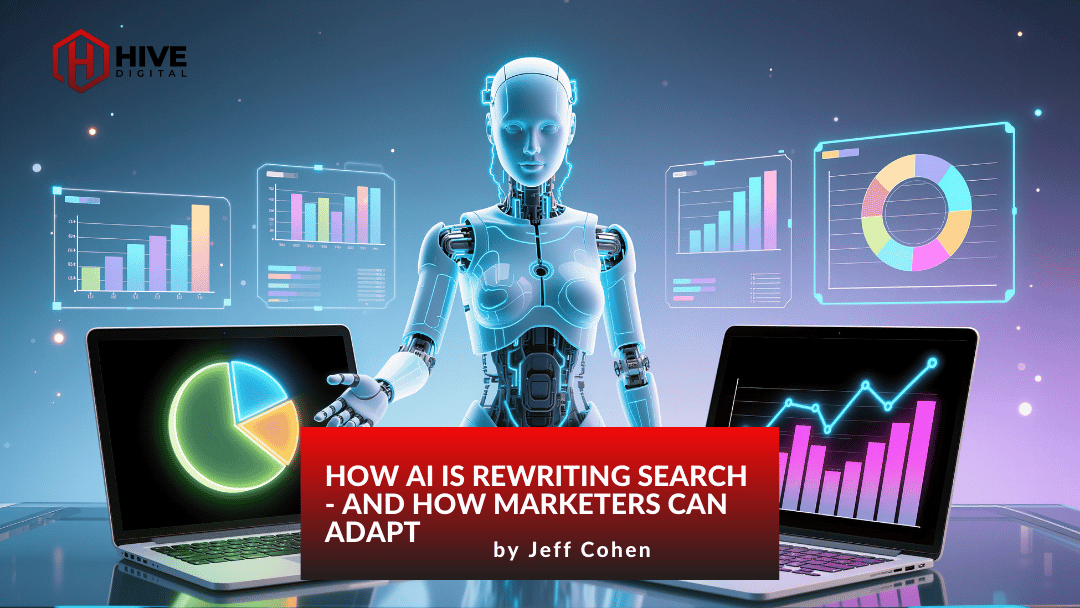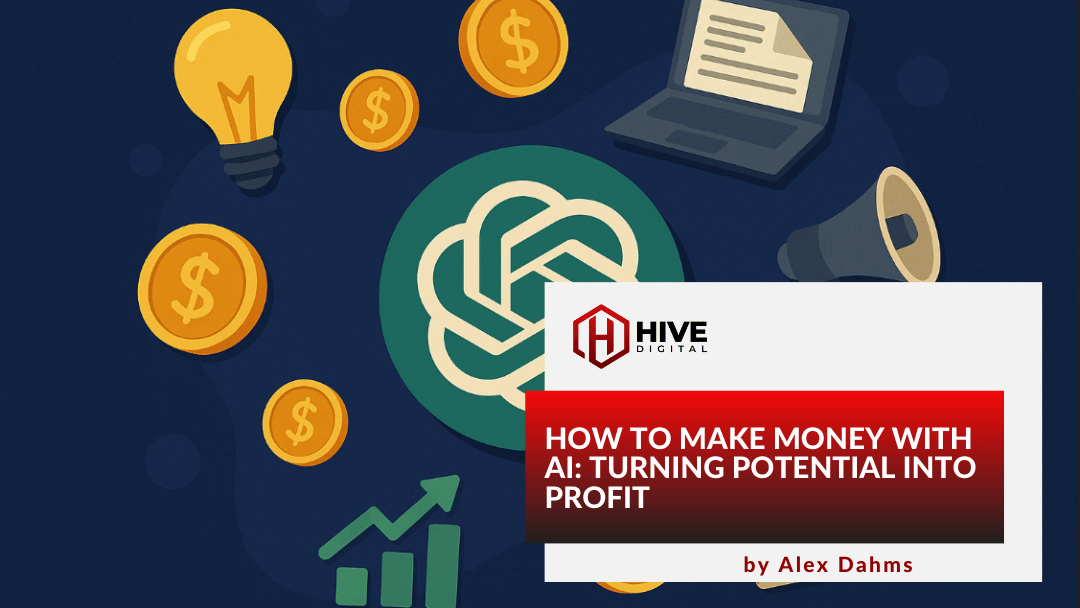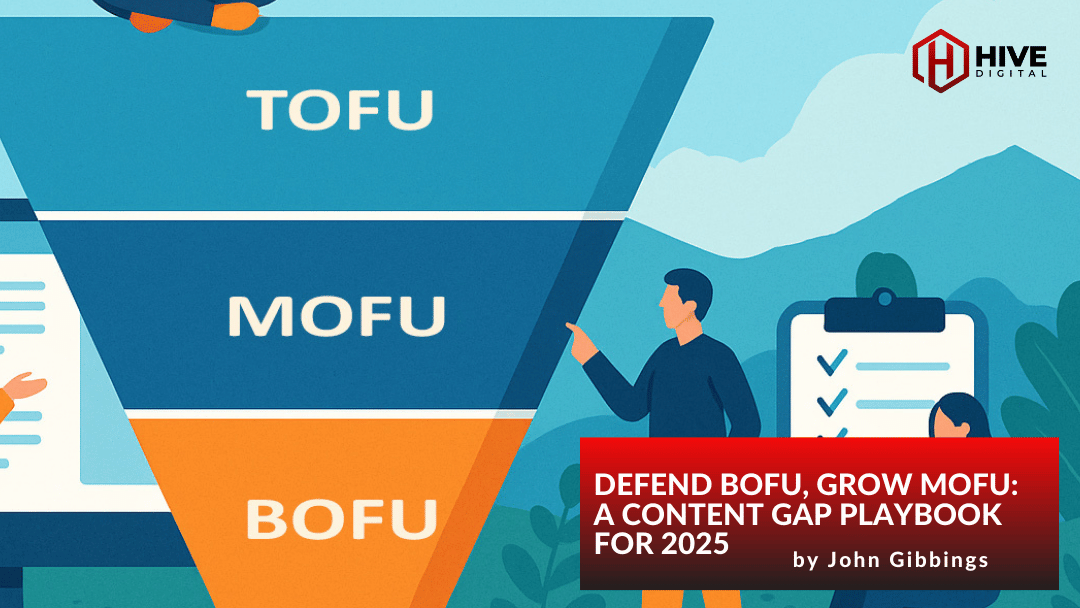AI Overview Tracking with SerpApi & Apps Script – Complete Guide 2025
🤖 Explore this content with AI: 💬 ChatGPT 🔍 Perplexity 🤖 Claude 🔮 Google AI Mode 🐦 Grok
With Google’s AI Overviews becoming increasingly prominent in search results, monitoring your brand’s presence in these AI-generated summaries has become crucial for SEO success. Unlike traditional organic rankings, AI Overviews synthesize information from multiple sources and can significantly impact your brand’s visibility.
In this comprehensive guide, I’ll show you how to build an automated Google Sheets system that tracks your brand mentions in AI Overviews, monitors reference links, provides detailed URL tracking with domain analysis, and delivers historical data to measure your AI search performance over time.
What Are Google AI Overviews and Why Track Them?
Google AI Overviews are AI-generated summaries that appear at the top of search results for many queries. They pull information from various sources to provide comprehensive answers, often including:
- Synthesized content from multiple websites
- Reference links to authoritative sources
- Brand mentions within the generated text
- Visual elements like images and diagrams
Why AI Overview Tracking Matters
- Visibility Impact: AI Overviews often appear above traditional organic results
- Brand Authority: Being cited as a source builds credibility
- Competitive Intelligence: See which brands dominate AI-generated content
- Content Strategy: Understand what information Google’s AI values
- ROI Measurement: Track the impact of your content efforts
- Domain Authority: Monitor when your own content gets cited
The Challenge: Manual Tracking Isn’t Scalable
Manually checking hundreds of keywords for AI Overview presence is:
- Time-consuming: Each search takes minutes to analyze
- Inconsistent: Human error in data collection
- Limited: Difficult to track historical trends
- Expensive: Requires significant human resources
The Solution: Automated Google Sheets Tracking System
Our enhanced solution uses Google Sheets with Apps Script to automatically:
✅ Monitor keywords daily or weekly
✅ Detect AI Overview presence
✅ Track brand mentions in AI content
✅ Count reference links (total and brand-specific)
✅ Monitor owned domain citations
✅ Track URL rankings within AI Overviews
✅ Maintain historical data with cumulative counters
✅ Provide cost-effective monitoring at scale
System Architecture and Features
Core Components:
- Keywords Input Sheet: Manage your keyword list and brand names
- Settings Sheet: Configure location, language, domain filters, and automation frequency
- AI Overview Results Sheet: Comprehensive tracking data with domain metrics
- URL Tracking Sheet: Detailed analysis of AI Overview sources
- Execution Log: Monitor system performance and debug issues
Advanced Metrics Tracked:
AI Overview Results Sheet:
- AI Overview Count: Cumulative times AI Overview appeared
- Brand Mentioned: Yes/No brand presence in AI content
- Brand Mention Count: Number of brand mentions in AI text
- Total AI Overview Links: All reference sources
- Brand-Related Links: References mentioning your brand
- My Domain Links: Citations from your owned domains
- Historical Trends: Daily/weekly tracking over time
URL Tracking Sheet:
- Date & Keyword: When and what triggered the AI Overview
- URL & Domain: Full reference details
- Page Title: Title of referenced pages
- Ranking Position: 1st, 2nd, 3rd position in AI Overview
- Reference Type: Source citation classification
- Brand Related: Whether the URL mentions your brand
- My Domain: Whether the URL is from your owned domains
- Snippet Preview: Content preview from the reference
Enhanced Features:
- Domain filtering: Track citations from your owned domains and subdomains
- Case-insensitive keyword handling: Prevents duplicate tracking
- Flexible scheduling: Daily or weekly automation with cost optimization
- Multi-location support: Target different geographic markets
- Comprehensive brand detection: Checks titles, URLs, and snippets
- Visual coding: Color-coded results for quick analysis
- Competitive intelligence: Track competitor domain presence
Complete Setup Guide Prerequisites
- Google account with Google Sheets access
- SerpApi account and API key
- Basic understanding of Google Sheets
Step 1: Initial Setup
- Create a new Google Sheet
- Open Apps Script (Extensions → Apps Script)
- Install the complete tracking code (provided in full below)
- Get your SerpApi key from serpapi.com
- Run the setup function to create all sheets automatically
Complete Apps Script Code: Please find your full code here.
- Copy the entire code block
- In your Apps Script editor, delete any existing code in the
code.gsfile - Paste this code and save”
Step 2: Configuration
- Navigate to the Settings sheet
- Add your SerpApi key
- Configure your target location and language
- Set up domain filters (e.g., “yourcompany.com,blog.yourcompany.com”)
- Set automation frequency (daily or weekly for cost control)
- Adjust delay between requests if needed
Step 3: Keyword and Domain Management
- Open the Keywords Input sheet
- Add your target keywords (one per row)
- Specify brand names for tracking (optional)
- Set status to “Active” for keywords you want to monitor
- Configure domain filters in Settings for owned domain tracking
Step 4: Automation Setup
The system automatically creates triggers for:
- Daily checks at your specified hour
- Weekly checks every Monday (for cost savings)
- Error handling and comprehensive logging
Cost Analysis: Daily vs Weekly Monitoring
SerpApi Pricing Breakdown
For 1,000 keywords:
| Frequency | Monthly API Calls | Estimated Cost | Use Case |
| Daily | 30,000 | ~$275/month | High-frequency monitoring |
| Weekly | 4,000 | ~$50/month | Cost-effective tracking |
Cost Optimization Strategies
- Domain-focused monitoring: Prioritize keywords where your domain appears
- Competitive analysis: Weekly checks for competitive intelligence
- High-value keyword daily tracking: Monitor your most important terms daily
- Seasonal adjustments: Increase frequency during campaign periods
- Smart filtering: Use case-insensitive deduplication to reduce redundant tracking
Understanding Your Data: Key Metrics Explained
AI Overview Detection
The system identifies AI Overviews through multiple methods:
- Primary detection: ai_overview field in API response
- Fallback methods: Featured snippets, knowledge graphs
- Content analysis: Text length and structure validation
Brand and Domain Analysis
Brand Mention Detection:
- Text content: Exact brand name matches (case-insensitive)
- Reference links: Brand mentions in source titles, URLs, and descriptions
- Frequency counting: Multiple mentions per AI Overview
Domain Authority Tracking:
- Owned domain citations: Track when your content gets referenced
- Subdomain support: Includes blog.yoursite.com, support.yoursite.com, etc.
- Competitive analysis: See which domains consistently appear
- Authority metrics: Your domain presence vs. total references
Link Analysis
- Total Links: All sources cited in AI Overview
- Brand-Related Links: Sources mentioning your brand
- My Domain Links: Citations from your owned domains
- Authority Ratio: Your domain links vs. total links percentage
- Ranking Positions: Where your URLs appear in the reference list
Monitoring Strategy
- Track keyword clusters: Monitor related terms together
- Set up domain alerts: Notify when your domain gets cited
- Regular competitive analysis: Compare against industry leaders
- Content performance correlation: Link AI citations to content metrics
Geographic monitoring: Track performance across different markets
Advanced Use Cases and Applications
Content Authority Measurement
Monitor your content’s AI Overview performance:
- Citation frequency: How often your articles get referenced
- Position tracking: Where your content ranks in AI Overview sources
- Topic authority: Which subjects your domain dominates
- Content gaps: Keywords with AI Overviews but no domain presence
Domain Performance Analysis
Understand your digital footprint:
- Subdomain performance: Which subdomains get cited most
- Content type analysis: Blog vs. product pages vs. documentation
- Geographic variations: Domain performance across different locations
- Temporal patterns: When your content gets selected
Technical Implementation Details
API Integration
The system uses SerpApi with advanced configuration:
- Geographic targeting: UK, US, or any supported location
- Language customization: Match your target audience
- Rate limiting: Built-in delays prevent API throttling
- Error handling: Comprehensive logging and retry logic
Data Processing
Smart extraction handles complex AI Overview structures:
- Text blocks: Paragraphs, lists, and headings
- Reference parsing: Titles, URLs, and descriptions
- Domain matching: Subdomain-aware detection
- Brand variations: Case-insensitive and fuzzy matching
- Deduplication: Prevents redundant keyword tracking
Automation Features
- Flexible scheduling: Daily, weekly, or custom intervals
- Pause/resume: Easy automation control
- Settings-driven: No code changes needed for configuration
- Scalable: Handles thousands of keywords efficiently
- Visual feedback: Color-coded results for quick analysis
Measuring ROI and Success
Key Performance Indicators
- AI Overview visibility percentage: Keywords with AI Overview presence
- Brand mention rate: Percentage of AI Overviews mentioning your brand
- Domain citation ratio: Your domain links vs. total AI Overview links
- Competitive share: Your citations vs. competitor citations
- Content authority score: Your domain presence across keyword clusters
Reporting Templates
- Executive dashboard: High-level domain authority metrics
- Content team reports: Which content drives AI Overview citations
- Competitive intelligence: Market share and opportunity analysis
- Campaign performance: AI Overview impact of content initiatives
Conclusion
Tracking your brand’s presence in Google AI Overviews is no longer optional—it’s essential for modern SEO success. This automated Google Sheets solution provides comprehensive monitoring at a fraction of the cost of enterprise tools.
By implementing this system, you’ll gain valuable insights into:
- How often your brand appears in AI-generated content
- Which keywords trigger AI Overviews in your industry
- Your competitive position in AI search results
- Opportunities to improve your content strategy
The investment in setup time pays dividends through automated insights that help you optimize for the future of search. Remember: AI Overview optimization is a long-term strategy. Consistent tracking and content optimization will compound over time, building your brand’s authority in AI-powered search results.
Start with weekly monitoring to establish baselines, then scale based on your budget and monitoring needs.
Need Expert Help with AI Overview Strategy?
Transform your search visibility with advanced AI Overview tracking and optimization. The Hive Digital Team specializes in implementing automated monitoring systems, competitive analysis, and AI search optimization strategies that maximize your brand’s presence in Google’s AI-generated results.
Contact the Hive Digital Team today to build a comprehensive AI Overview strategy that outperforms the competition and future-proofs your SEO performance.