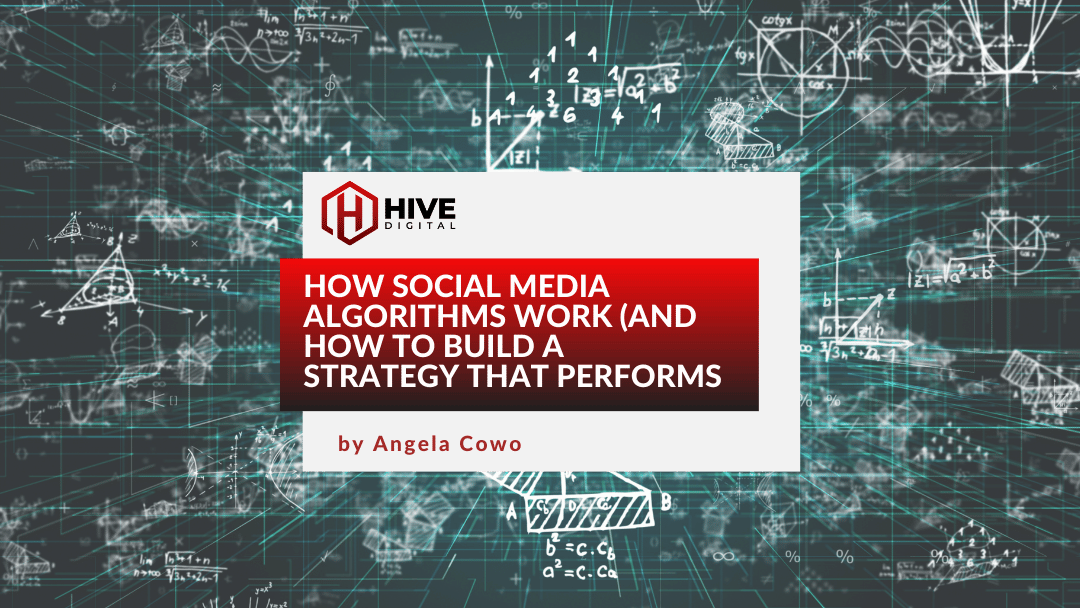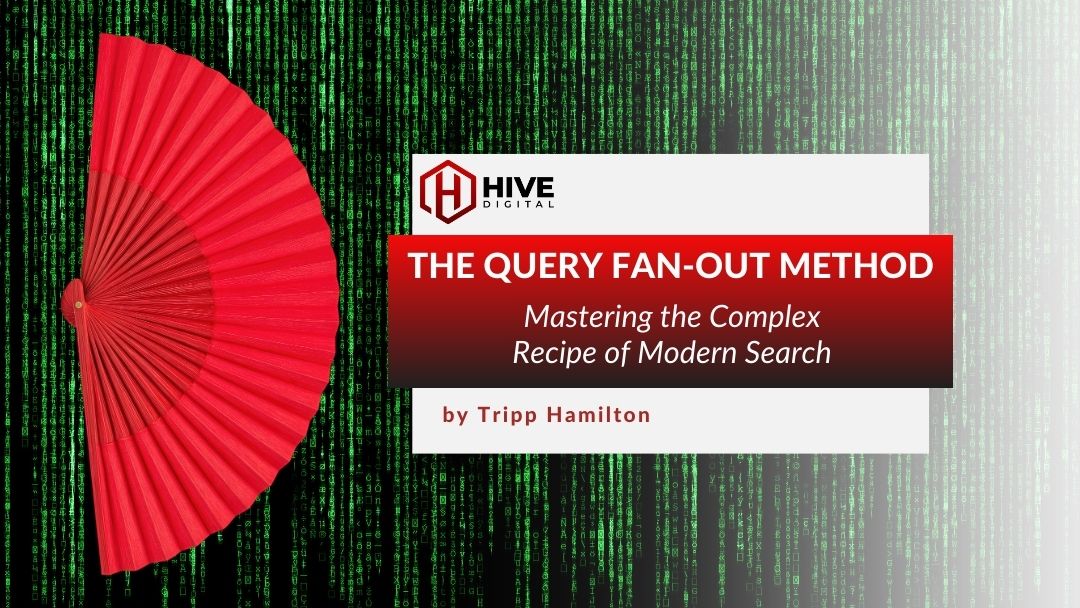🤖 Explore this content with AI: 💬 ChatGPT 🔍 Perplexity 🤖 Claude 🔮 Google AI Mode 🐦 Grok
Introduction
In today’s multi-device digital landscape, users interact with brands across numerous touchpoints—mobile apps, websites, email, in-store experiences, and more. This fragmentation creates a significant challenge for marketing analysts: how do you stitch together these fragmented interactions to form a coherent understanding of the customer journey?
This is where identity resolution comes in. Without effective identity resolution, your marketing analytics is essentially viewing customer behavior through a kaleidoscope—fragmented, disconnected, and ultimately misleading. For Mixpanel users specifically, identity resolution is not just a technical consideration; it’s fundamental to deriving accurate insights that drive marketing strategy.
Poor identity resolution can lead to inflated user counts, broken funnels, inaccurate attribution, and missed opportunities for personalization. Conversely, getting it right means you can track complete user journeys, understand true conversion paths, and deliver personalized experiences that drive engagement and revenue.
In this comprehensive guide, we’ll explore the methods, alternatives, and best practices for implementing effective identity resolution in Mixpanel environments, helping you bridge the gap between fragmented data points and unified customer profiles.
Understanding Identity Resolution Fundamentals
What is Identity Resolution?
At its core, identity resolution is the process of connecting multiple identifiers across different devices, channels, and sessions to a single user profile. In analytics platforms like Mixpanel, it’s the technological foundation that allows you to track user behavior across their entire journey, regardless of how or where they interact with your brand.
Key Identity Types
Before diving into specific methods, it’s important to understand the different identity types you’ll encounter:
- Anonymous Identities: Temporary identifiers assigned to users before they’ve identified themselves (often cookie-based or device IDs)
- Known Identities: Persistent identifiers tied to specific individuals (email addresses, user IDs, etc.)
- Device-Based Identities: Hardware or browser-specific identifiers (IDFA*, AAID*, browser fingerprints)
- User-Based Identities: Identifiers that persist across devices and sessions (account IDs, email addresses)
(*) IDFA: Identifier for Advertisers: This is Apple’s identifier for IOS devices.
(*) AAID: Android Advertising ID: This is Google’s equivalent for Android devices
Impact on Data Quality
The effectiveness of your identity resolution strategy directly impacts:
- Accuracy of User Counts: Poor identity resolution often leads to duplicate profiles and inflated user metrics
- Journey Completeness: The ability to see complete user paths from first touch to conversion
- Attribution Accuracy: Correctly attributing conversions to marketing touchpoints
- Segmentation Precision: Creating truly representative user segments for analysis and targeting
With these fundamentals in mind, let’s explore how Mixpanel approaches identity resolution natively.
Mixpanel’s Native Identity Resolution Methods
Mixpanel offers several built-in mechanisms for managing user identity, each with specific use cases and limitations:
Distinct_ID and Identity Management
At the foundation of Mixpanel’s identity system is the distinct_id property. This unique identifier is assigned to each user profile in your Mixpanel project. When implemented correctly, it serves as the consistent thread connecting all user interactions.
By default, Mixpanel assigns a random distinct_id to new users. For anonymous users on web platforms, this is usually cookie-based, while on mobile it’s typically a device identifier. The challenge begins when users transition from anonymous to known states, or when they use multiple devices.
Using $identify for User Identification
Mixpanel’s $identify call is the primary method for transitioning users from anonymous to known states. When a user performs an identifying action (like logging in), you can call $identify with their permanent identifier:
// When a user logs in
mixpanel.identify(‘user-123’);
With the Simple ID Merge system, this call creates or updates an identity cluster, connecting the current device ID with the user ID ‘user-123’. All future and past events from this device will be associated with this user.
With the Original ID Merge system, this method updates the current distinct_id to the new identifier for this session only. It does not automatically connect past events from the current device to this user. The identify call in Original ID Merge only affects future events from this specific session – historical data remains separate unless you’ve previously used an alias call to explicitly connect these identities.
Alias Method and Its Implementation
For Original ID Merge implementations, Mixpanel offers the alias method, which creates a one-time connection between two distinct IDs:
// Connect the current anonymous user to a known user ID
mixpanel.alias(‘user-123’);
Unlike $identify, alias is designed to be called only once when a user first creates an account. The alias creates a permanent link between the current distinct_id and the new user ID. According to Mixpanel’s documentation, this method has significant limitations:
- It must be called before identify
- It only works once for a given ID pair
- It doesn’t retroactively merge user profiles
- Incorrect implementation can lead to data loss or duplication
Important note: If you’re using the Simple ID Merge system (recommended), the alias method is unnecessary and should be avoided. Mixpanel’s documentation explicitly advises that with Simple ID Merge, you should rely solely on the identify method.
Mixpanel’s Identity Merge Feature
Mixpanel offers two identity merge systems:
Original ID Merge System
The legacy approach, called Original ID Merge, operates based on explicit alias calls and identity management. This system requires careful implementation and has several limitations:
- It only connects identities through explicit alias calls
- You need to carefully manage the order of alias and identify calls
- While retroactive identity merging is supported, each user’s ID cluster is limited to a maximum of 500 Distinct IDs
- Events sent before an alias call don’t get connected to the user’s profile unless explicitly managed
Simple ID Merge System
Mixpanel’s newer Simple ID Merge system, recommended for all new implementations, provides a more robust solution that automatically combines user profiles when a device ID and user ID are linked. This solves many common identity problems by:
- Retroactively merging historical events from previously unlinked profiles
- Maintaining a consistent user count across anonymous and authenticated sessions
- Preserving property values from merged profiles based on configurable rules
- Eliminating the complexity of alias method implementations
With Simple ID Merge, you only need to use the standard identify call, and Mixpanel handles the profile merging automatically on the backend. The system creates identity clusters that group all events from users across devices and sessions.
According to Mixpanel’s documentation, Simple ID Merge is the recommended approach for all new implementations, and existing projects should consider migrating from the Original ID Merge system.
Pros and Cons of Mixpanel’s Native Approach
Pros of Simple ID Merge:
- Simple implementation for basic use cases
- Works out-of-the-box with minimal configuration
- Automatically merges historical events retroactively
- Eliminates most identity resolution implementation errors
- Creates a more accurate user count and journey visualization
Cons of Simple ID Merge:
- Limited cross-device matching without additional logic
- Can be challenging to debug if implemented incorrectly
- May require updating existing tracking code when migrating from Original ID Merge
Pros of Original ID Merge:
- Provides fine-grained control over identity connections
- Predictable behavior for experienced implementers
Cons of Original ID Merge:
- Requires careful implementation of alias and identify calls
- Doesn’t connect historical events without explicit commands
- Prone to implementation errors
- More complex to maintain across platforms
- Not recommended for new implementations
While Mixpanel’s native methods work well for many scenarios, complex implementations often require more advanced approaches.
Advanced Techniques for Mixpanel Identity Resolution
For organizations with complex user journeys or stringent data requirements, several advanced techniques can enhance Mixpanel’s identity resolution capabilities, even when using the recommended Simple ID Merge system:
Server-Side Identity Management
Managing identities server-side gives you greater control and consistency compared to client-side implementations. This approach involves:
Server-side tracking allows you to enforce a consistent identity strategy and avoid client-side inconsistencies. When used with Simple ID Merge, this provides the most reliable identity resolution approach.
Using ID Mapping Tables in Your Data Pipeline
For organizations with established data warehouses (particularly those using Snowflake alongside Mixpanel), maintaining ID mapping tables can be an effective approach:
- Create a central mapping table in your data warehouse that links all known identifiers for each user
- Use this table to standardize identities before sending data to Mixpanel
- Update this mapping table as new identity connections are discovered
This method gives you complete control over identity resolution and allows for sophisticated matching logic.
Cross-Device Tracking Strategies
With Simple ID Merge, cross-device tracking becomes much more straightforward, as Mixpanel automatically creates identity clusters. However, you still need strategies to ensure users are properly identified across devices:
- Authenticated Identification: Prompt users to authenticate across devices
- Consistent identify() Implementation: Ensure all platforms use the same user ID format
- First-Touch Identity: Consider strategies for early identification
Example implementation with Simple ID Merge:
With Simple ID Merge, this automatically connects all previous events from this device to the user’s profile, even if they were initially tracked anonymously.
Handling Logged-In vs. Anonymous States
With Simple ID Merge, handling transitions between logged-in and anonymous states becomes easier, but you should still implement a consistent approach:
With Simple ID Merge, the reset() function becomes less necessary as identity clusters automatically handle connecting anonymous and authenticated sessions. However, it’s still useful when you want to explicitly separate user sessions, such as on shared devices.
Alternative Identity Resolution Approaches
While Mixpanel’s native capabilities work for many use cases, several alternative approaches offer additional capabilities:
Customer Data Platforms (CDPs) Integration with Mixpanel
CDPs like Segment, mParticle, and Tealium specialize in identity resolution across platforms and can feed unified user data into Mixpanel:
Advantages:
- Purpose-built for identity management
- Pre-built integrations with hundreds of tools
- Sophisticated identity resolution algorithms
- Simple implementation through standardized APIs
Disadvantages:
- Additional cost beyond Mixpanel
- Another layer in your tech stack
- Potential latency in data processing
Data Warehouse-Based Identity Resolution
For companies already investing in a centralized data warehouse like Snowflake, BigQuery, or Redshift, implementing identity resolution at the warehouse level offers significant benefits:
- Better Control Over Identity Mapping – Unlike Mixpanel’s built-in ID merge, warehouse-based resolution allows for custom business rules, ensuring consistency across multiple platforms (e.g., CRM, web, mobile, email).
- Cross-Platform Identity Unification – This method enables businesses to merge user activity across different sources, such as authenticated logins, device IDs, and offline data.
- Reduced Client-Side Identity Conflicts – By resolving identities before ingestion, companies can avoid duplicate or conflicting distinct_id values that arise from device changes, cookie resets, or cross-domain interactions.
- Historical Identity Correction – Unlike Mixpanel’s real-time merge, data warehouses allow businesses to reprocess and correct identity mismatches before sending user data.
Example: Snowflake Identity Resolution Query
How It Works
- Combines multiple identity sources (user_id, email, cookie_id, device_id) to generate a single resolved ID.
- Uses the latest activity (last_seen) to determine the most accurate identity per user.
- Prevents duplicate identities by ensuring that only the most relevant identifier is used in Mixpanel.
Key Considerations
Latency & Real-Time Updates – This approach is batch-based, so for real-time tracking, consider syncing resolved identities to Mixpanel frequently.
Integration With Mixpanel – Companies need an ETL pipeline (e.g., Fivetran, Segment, or custom scripts) to send resolved identities to Mixpanel for tracking consistency.
Best for Large-Scale Businesses – This method works best for companies with complex user data that spans multiple channels and platforms.
This warehouse-first identity resolution strategy helps businesses establish a single source of truth while ensuring a seamless identity experience across Mixpanel and other tools. 🚀
Probabilistic vs. Deterministic Matching Methods
Identity resolution methods broadly fall into two categories:
Deterministic Matching:
- Based on known, exact identifiers (email address, phone number, account ID)
- Higher confidence but often lower match rates
- Privacy-friendly as it requires explicit user identification
- Example: Matching users across devices when they log in with the same email
Probabilistic Matching:
- Uses statistical algorithms to connect identities based on behavioral patterns
- Often leverages IP addresses, usage patterns, and device characteristics
- Higher match rates but lower confidence
- More privacy concerns and potential regulatory issues
- Example: Inferring that two devices belong to the same user based on similar usage patterns and connection from the same IP addresses
Homegrown Solutions and When They Make Sense
Some organizations choose to build custom identity resolution systems when:
- They have unique identity requirements not met by existing solutions
- Privacy regulations require specialized handling of identity data
- They have the technical resources to maintain a custom solution
- Cost considerations make commercial solutions prohibitive
A typical homegrown approach involves:
- Creating a central identity service in your infrastructure
- Implementing custom logic for matching and merging identities
- Exposing APIs for your tracking systems to resolve identities
- Feeding resolved identities to Mixpanel via its API
Measuring Success: KPIs for Identity Resolution Quality
Effective identity resolution should be measured against specific metrics:
Identity Match Rates
- Profile Merge Rate: Percentage of profiles successfully merged (higher is better)
- Cross-Device Match Rate: Percentage of users identified across multiple devices
- Anonymous-to-Known Conversion: Rate at which anonymous users are successfully converted to known profiles
User Journey Completeness Metrics
- Journey Fragmentation Score: Average number of separate profiles per actual user (closer to 1 is better)
- Cross-Platform Coverage: Percentage of users tracked across all your platforms
- Session Continuity: Percentage of sessions correctly connected to previous user activity
Impact on Attribution Accuracy
- Attribution Delta: Change in attributed conversions before/after identity resolution improvements
- Multi-Touch Attribution Completeness: Ability to connect all touchpoints in the customer journey
- Time-to-Conversion Accuracy: Improvement in measuring true time-to-conversion metrics
Future Trends in Identity Resolution
The identity resolution landscape continues to evolve rapidly. Here are key trends to watch:
Cookieless Tracking Implications
With the deprecation of third-party cookies and mobile identifiers:
- First-party identity graphs become increasingly valuable
- Server-side tracking grows in importance
- Probabilistic methods face growing challenges
- Privacy-preserving technologies gain traction
Mixpanel’s approach will need to evolve accordingly, with greater emphasis on first-party data and server-side implementations.
First-Party Data Strategies
Organizations are increasingly focusing on owned identity data:
- Building authenticated experiences that encourage login
- Creating value exchanges for identity sharing
- Developing proprietary identity graphs
- Emphasizing zero-party data (information explicitly shared by users)
AI and Machine Learning Approaches
Advanced analytics are transforming identity resolution:
- Machine learning models for probabilistic matching
- Anomaly detection for identity fraud
- Pattern recognition for cross-device connections
- Predictive analytics for identity completion
Conclusion
Effective identity resolution forms the foundation of accurate marketing analytics in Mixpanel. By connecting user interactions across devices, sessions, and channels, you create a coherent view of the customer journey that drives better decision-making and personalization.
Mixpanel’s Simple ID Merge system represents a significant advancement in identity resolution simplicity and effectiveness. For most organizations, migrating to this system (if not already using it) should be a priority. The approach you choose—whether Mixpanel’s native capabilities, CDP integration, data warehouse-based solutions, or custom development—should align with your organization’s technical resources, privacy requirements, and analytical needs.
By implementing the methods and best practices outlined in this guide, you’ll be well-positioned to maximize the value of your Mixpanel implementation while navigating the complex landscape of modern identity management.
Ready to take control of your user identity strategy and ensure seamless tracking across platforms? Our team specializes in custom Mixpanel integrations that unify data from your CRM, data warehouse, and analytics tools—giving you unparalleled insights with real-time tracking, identity resolution, and advanced segmentation.
Contact us today to learn how we can help you build a scalable and accurate identity management system for smarter decision-making and unstoppable growth!