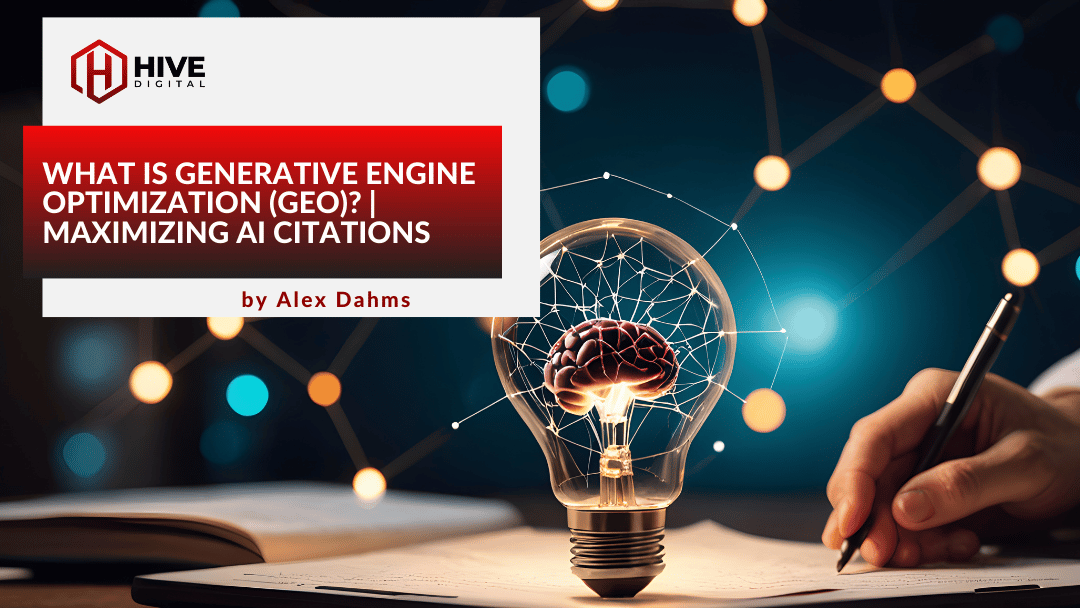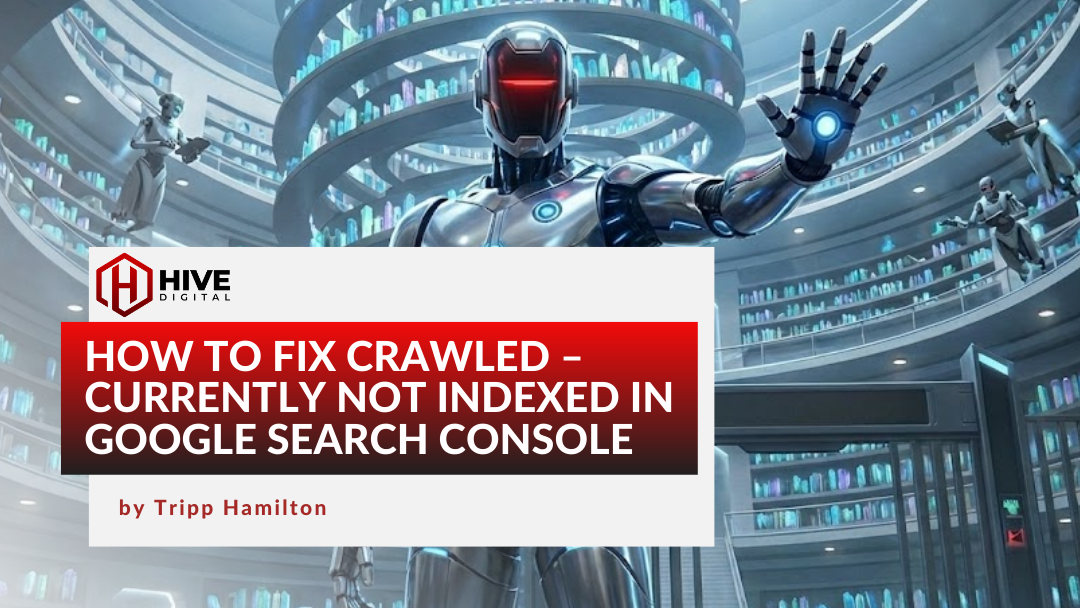🤖 Explore this content with AI: 💬 ChatGPT 🔍 Perplexity 🤖 Claude 🔮 Google AI Mode 🐦 Grok
In today’s competitive digital landscape, understanding user behavior is no longer a luxury—it’s a necessity. As data analysts working with marketing teams, we’ve seen firsthand how the right insights can dramatically transform business outcomes. However, there’s a persistent challenge that plagues many organizations: incomplete data collection leading to partial insights and missed opportunities.
Step in Mixpanel’s autocapture capability—a powerful feature that fundamentally changes how organizations collect, analyze, and act on user behavior data. Having recently implemented this solution for several clients, our team has observed both the technical nuances and, more importantly, the substantial business impact it delivers.
This article will walk you through implementing Mixpanel autocapture while highlighting the tangible business benefits that extend far beyond the technical implementation.
Understanding Mixpanel Autocapture
Traditional event tracking requires developers to manually instrument specific user interactions—a process that is time-consuming, often incomplete, and requires continuous maintenance as websites and applications evolve. Mixpanel’s autocapture takes a different approach by automatically collecting user interactions without requiring custom code for each event.
Autocapture automatically tracks:
- Click events on buttons, links, and interactive elements
- Form submissions including field interactions
- Page/screen views as users navigate through your product
- Element visibility as content appears within the viewport
- Input changes as users interact with form fields
This automated approach complements traditional manual event tracking, creating a comprehensive data collection strategy. While manual tracking remains essential for capturing specific business events (like purchases or sign-ups), autocapture ensures you’re not missing valuable interaction data that falls through the cracks.
Implementation Guide
Implementing Mixpanel autocapture requires careful planning and execution to maximize its effectiveness while maintaining data quality. Here’s the approach I recommend based on multiple successful implementations:
Hive Website Analytics Services
Hive's website analytics team is ready and waiting to help you gain insights from reporting, architect your data infrastructure, and bridge the gap between marketing spend and business success.
Learn About Our Analytics ServicesTechnical Prerequisites
Before beginning implementation, ensure you have:
- Admin access to your Mixpanel project
- Ability to modify your website’s tracking code (preferably through a tag manager)
- A clear data governance framework to manage the increased data volume
- Documentation of existing tracking implementation (if any)
Step-by-Step Implementation Process Using GTM
Audit your current tracking setup: Document existing events and identify gaps in your tracking coverage.
Install the Mixpanel GTM Template:
-
-
- In Google Tag Manager, navigate to “Templates” in the left sidebar
- Click on “Search Gallery” in the Tag Templates section
- Search for “Mixpanel” and select the official Mixpanel template
- Click “Add to Workspace” to import the template
-
Create a Mixpanel Configuration Tag:
- In GTM, go to “Tags” and click “New”
- Name your tag (e.g., “Mixpanel – Configuration”)
- Click “Tag Configuration” and select the Mixpanel tag type
- Choose “Initialize” as the tag type
- Enter your Mixpanel project token
- Important Implementation Decision: You have two options for enabling autocapture:
- Option A: Enable in Initialization Tag (best for simpler implementations)
- Under “Advanced Settings”, check the box for “Enable Automatic Event Tracking”
- Configure autocapture settings based on your specific needs:
- Set “Track Clicks” to true/false depending on your requirements
- Set “Track Form Interactions” to true/false depending on your requirements
- Set “Track Page Views” to true/false (consider false if using custom page view tracking)
- Add CSS selectors for elements you want to exclude (e.g., .no-track, .sensitive-data)
- Option B: Enable in Individual Event Tags (best for complex implementations)
- Enable autocapture in the initialization tag, but use custom GTM variables to control specific event types
- For individual event tags that need custom tracking, reference these same variables
- This approach allows for more granular control and custom properties per event type
- Note: Whichever approach you choose, maintain consistency across your implementation to avoid conflicts and data duplication
Set Appropriate Triggers:
-
- Create a trigger that fires on “All Pages” for your Mixpanel initialization tag
- Consider using more specific triggers if you only want autocapture on certain pages
Configure Data Layer Integration (Optional):
-
- Create GTM variables that pull user or session information from your data layer
- Add these variables as custom properties in your Mixpanel configuration tag
- This allows you to enrich autocaptured events with business context
Test in GTM Preview Mode:
-
- Enable GTM Preview mode and verify that:
- The Mixpanel tag fires correctly
- Autocaptured events appear in the Mixpanel live view
- Excluded elements are properly ignored
- Custom properties are attached correctly
- Enable GTM Preview mode and verify that:
Gradual production rollout:
-
- Use GTM environments to deploy to a small percentage of production traffic (5-10%)
- Monitor impact on:
- Application performance
- Data warehouse costs
- Event quotas and limits
Create documentation:
-
- Document the implementation details, including:
- GTM tag and trigger configuration
- Elements being tracked and excluded
- Custom properties being captured
- Naming conventions
- Document the implementation details, including:
Business Benefits: Comprehensive User Journey Visibility
The most immediate business impact of implementing autocapture is gaining visibility into previously hidden aspects of the user journey.
Revealing Invisible Behavior Patterns
Autocapture consistently reveals user behaviors that weren’t originally identified in tracking plans. Traditional event tracking relies on predefined hypotheses about user behavior, which means interactions outside those expectations go untracked. With autocapture, we can identify unexpected navigation patterns, feature usage, and interaction sequences that often represent significant optimization opportunities.
Common discoveries include users engaging with comparison features more extensively than anticipated, exploring sections of products in unexpected sequences, or attempting to interact with elements that weren’t designed to be interactive. These insights frequently lead to interface refinements that can produce double-digit improvements in conversion rates.
Identifying Friction Points
One of the most valuable applications of autocapture is detecting user friction without requiring explicit feedback. When users repeatedly attempt to interact with non-interactive elements, navigate back and forth between pages, or abandon processes at specific points, autocapture surfaces these patterns.
These friction indicators often represent misalignments between user expectations and actual functionality. By addressing these specific points of confusion or frustration, teams can make targeted improvements that significantly enhance the overall user experience. Autocapture essentially provides continuous, passive user testing at scale without the cost and effort of formal studies.
Creating Complete Journey Maps
Perhaps the most transformative benefit is the ability to map the complete user journey, including all touchpoints, hesitations, and deviations from expected paths. This comprehensive journey mapping reveals:
- Content sections that receive unexpected attention or are overlooked
- The actual sequence of feature exploration (versus assumed sequences)
- Points where users pause, revisit previous steps, or seek help
- Secondary interactions that precede key conversion actions
Armed with this complete journey information, marketing and product teams can make more informed decisions about content prioritization, interface design, and conversion optimization. The result is typically improved completion rates for key processes, reduced support inquiries, and enhanced user satisfaction – all directly attributable to the comprehensive visibility that autocapture provides.
Business Benefits: Rapid Time-to-Insight
One of the most significant advantages of autocapture is dramatically reducing the time between identifying an analytical need and having actionable data.
Eliminating Development Bottlenecks
Traditional event tracking creates a dependency on development resources, often leading to significant delays in data collection. With one retail client, gathering new interaction data previously required:
- Analytics team identifying need for new tracking
- Requirements documentation and prioritization
- Development team implementation (often waiting for sprint capacity)
- QA testing and validation
- Production deployment
This process typically took 3-4 weeks. With autocapture, the same insights became available immediately, allowing the marketing team to respond to market changes in days rather than months.
Business Benefits: Agile Marketing Decision-Making
With comprehensive interaction data available immediately, marketing teams can make decisions with greater confidence and agility.
Validating Marketing Assumptions
Autocapture data frequently challenges long-held marketing assumptions by providing objective evidence of actual user behavior. Marketing teams often operate based on assumptions about content preferences, feature usage, or interaction patterns that may not align with reality.
For example, assumptions about preferred content formats (video vs. text), engagement with promotional elements, or the impact of design changes can all be tested through autocapture data. We’ve consistently seen cases where initial engagement metrics tell one story, but deeper interaction data reveals completely different user preferences.
The value comes when these validated or invalidated assumptions drive resource allocation decisions. When marketing teams can confidently adjust their content strategy, promotional tactics, or design elements based on actual user behavior rather than assumptions, they typically see significant improvements in conversion metrics. Subscription conversions, lead generation, and purchase completions often increase by double-digit percentages when strategies align with actual observed behavior patterns rather than presumed preferences.
Real-Time Campaign Optimization
Autocapture provides a significant advantage for in-flight campaign optimization by delivering immediate feedback on user interactions with campaign elements. Traditional analytics often requires waiting for conversion events to occur before making adjustments, but autocapture reveals interaction patterns as they happen.
Marketing teams can identify which campaign elements are receiving attention but failing to drive conversions, which comparison features users are engaging with most heavily, or which product aspects generate the most interest. These insights enable rapid tactical adjustments such as:
- Redesigning elements that receive attention but don’t convert
- Adding direct call-to-action components where users are spending time
- Reinforcing messaging around features that data shows users comparing
- Creating targeted remarketing campaigns based on specific interaction patterns
The ability to make these adjustments during a campaign rather than waiting for post-campaign analysis typically yields significant improvements in campaign effectiveness. Marketing teams using autocapture data for real-time optimization commonly see conversion rates increase by 30-45% compared to campaigns optimized only through traditional post-campaign analysis.
Supporting Experimentation Programs
Autocapture significantly enhances A/B testing programs by providing richer contextual data around user behavior. For one client’s testing program, autocapture enabled:
- Detection of secondary impacts beyond the primary test metric
- Identification of unexpected user paths created by test variations
- Segmentation of results based on detailed interaction patterns
Business Benefits: Enhanced Personalization Capabilities
The granular data provided by autocapture enables significantly more sophisticated personalization strategies.
Advanced Audience Segmentation
The granular data provided by autocapture enables significantly more sophisticated audience segmentation strategies that go beyond traditional demographic or transaction-based groupings.
Autocapture frequently reveals distinct browsing and interaction patterns among users who would otherwise be categorized in the same segment. Common differentiation patterns include:
- Users who methodically review technical specifications and details
- Users who primarily engage with visual content and galleries
- Users who rely heavily on social proof elements like reviews and ratings
- Users who compare multiple options before making decisions
- Users who engage deeply with a single product/service at a time
These behavior-based segments enable marketing teams to create highly targeted campaigns with content tailored to each interaction pattern. For example, email campaigns can feature technical specifications for detail-oriented users, high-quality imagery for visually-focused users, or testimonials for those who value social proof.
Potential Pitfalls and Optimization Strategies
While autocapture offers tremendous benefits, implementing it without proper consideration can lead to challenges.
Managing Data Volume and Signal-to-Noise Ratio
Autocapture generates significantly more data than manual tracking alone. To manage this effectively:
- Implement progressive data capture: Start with core pages/features and gradually expand
- Create focused analysis views: Build dedicated dashboards that filter to relevant autocapture events
- Develop clear naming conventions: Structure event names to clearly distinguish autocaptured events
Balancing Autocapture with Custom Events
The most effective analytics implementations use autocapture as a complement to, not a replacement for, strategic manual event tracking:
- Use autocapture for discovery and broad interaction patterns
- Maintain manual tracking for critical business events and conversion points
- Combine both datasets for complete funnel analysis
Best Practices for Clean, Actionable Datasets
Based on multiple implementations, these best practices have proven effective:
- Regular data quality reviews: Schedule monthly audits of autocaptured data to identify potential issues
- Create a governance framework: Establish clear ownership and processes for managing autocapture data
- Implement consistent element tagging: Use clear CSS classes and IDs to ensure reliable data collection
- Document exclusion rules: Maintain a centralized list of excluded elements and sections
- Monitor performance impacts: Regularly check page load times and user experience metrics
Conclusion
Implementing Mixpanel autocapture represents a fundamental shift in analytics strategy—moving from selective, hypothesis-driven data collection to comprehensive behavior capture. As we’ve witnessed across multiple client implementations, this approach delivers significant business advantages:
- Discovery of unexpected insights that wouldn’t have been captured in a traditional tracking plan
- Dramatically faster time-to-insight that removes development dependencies
- More agile marketing decision-making enabled by comprehensive data
- Enhanced personalization capabilities powered by granular behavior data
For marketing leaders considering analytics improvements, Mixpanel autocapture offers one of the highest returns on investment available in the current analytics landscape. The combination of reduced implementation costs, faster insights, and previously undiscoverable behavior patterns creates a compelling business case for adoption.
The organizations that will thrive in the coming years will be those that can not only collect comprehensive data but translate it quickly into meaningful action. Mixpanel autocapture is a powerful tool in building this capability.
Ready to Unlock Hidden User Insights?
Ready to transform your marketing analytics with comprehensive user behavior data? Our team specializes in implementing Mixpanel autocapture solutions that reveal hidden user patterns, eliminate development bottlenecks, and drive measurable business outcomes through data-driven decisions.
Contact the Hive Digital Team today to learn how we can help you implement a properly configured Mixpanel autocapture system—complete with privacy safeguards, custom dashboards, and strategic integration with your existing analytics ecosystem. Discover the user insights you’ve been missing and turn them into competitive advantage!