TL:DR:
- Claim the local page.
- Merge with existing.
- Delete the clone.
The first step is to claim the local page. It is important you are using the same account that has the website of the local business verified in Google Webmaster Tools (GWT) and is the Owner of the Google+ page with all the activity. If the same account doesn’t have both, then either share GWT, or do this with the account that has GWT access first. If you have the URL of the site verified in Google Webmaster Tools for the account when claiming the business, it gave us immediate verification of the listing/page.
Claiming the local page can get a bit scary, as when you go to claim a business listing, it prompts you as if you are about to be creating a new page. The reality is, they are going to create a new G+ local business page that you will control, and the existing listing will be this URL going forward. If you delete this new G+ page, then the old local business listing is restored as it was. I read somewhere that it will go away if you delete it and and wait a few months, but I don’t have that kind of patience.
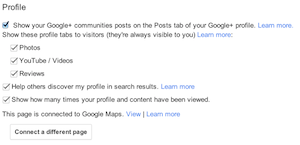
Select “Connect a different page”
Now we are going to merge the page we just claimed with our existing active G+ page. To do this, we simply need to be the owner of both the active G+ page and the local business page. If you aren’t the owner, then you need ownership transferred to you, or you need to log into the owner of both pages. Once in the account, click to view all pages, then select the local business page, and click the gear icon to go to settings. Once there, you’ll see a statement that the page is connected to Google Maps, and an option to connect a different page.
Now you can simply select the existing page, and you will be presented with a disclaimer. Now, don’t worry if it is going to change your page name, as this is something you can edit after the merger. You will see that you get to keep your vanity URL, all your pages posts, videos, followers, and managers. It doesn’t keep the photos from your local page, but you can get those back later.
After you merge, you will see that the changes are pretty much instant in terms of a Google map search listing linking to your new G+ page. You can go ahead now and edit the active page name back to what you want it to be. What doesn’t change immediately are any business name changes on the map itself. You’ll notice there is now a “clone” of your original local listing. You can go into this one and download any pictures and upload them into your active G+ page. Afterward, you can go ahead into the settings of the local G+ page and delete this as well.
If the local listing has already been claimed, you won’t have the option to claim it. In this case, we suggest sending a private message via Google+ and hope somebody (or email account) you know gets an email and contacts you.
Reach out if you have any questions or if I can do anything to help! @jakebohall
WEB ANALYTICS | SEARCH OPTIMIZATION | PAID ADVERTISING | COMPANY NEWS


Thanks for this write up! I’ve been wanting to merge our business page with our local page for over two years, and finally I have done it thanks to this. Much appreciated mate. 🙂
I’m still trying to find out how to get this done.
I’m trying to do this and although I’m the owner I don’t see the “connect a different page” option. Any tips? Thanks.
When I go into settings there is no button saying connect to a different page. I have 1 verified page and 2 non-verified that I am trying to merge as I bought this business and it has been all messed up. Help please!
Well I won’t bother asking questions here. No one seems to answer. Oh well, I’ll leave it as is for another two years. By then Google will have changed again so why bother. Self employed and don’t have time for this. Thanks Google, yet another issue I need sorted since moving my business emails to you. I’ll probably be penalised in SERPS for duplicate content next.
Hi Andrew.. how can we help you?
This process has changed… I’ll have to look into this and determine a new method.