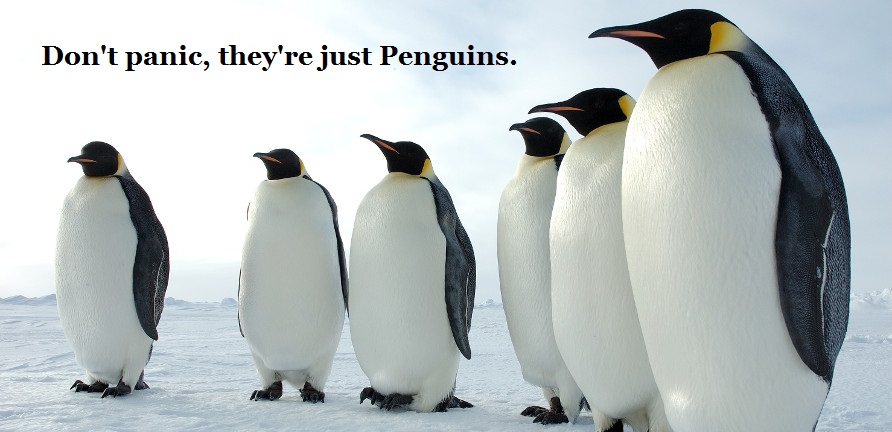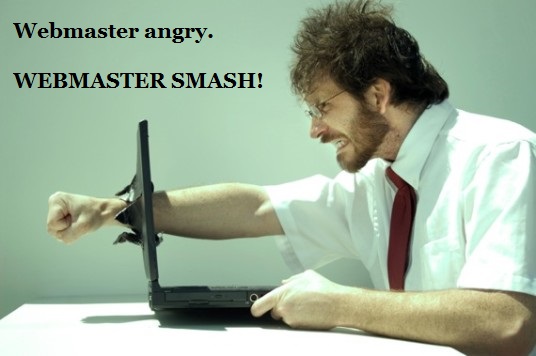Gathering Link Data
Conducting a back-link analysis may seem like a daunting task, but in reality, once you finish the audit, you will have a much better idea about the status of your back-link profile. The most important aspect of analyzing links to your website is having access to your website’s Google Webmaster Tools account. It is suggested to take multiple exports from your Google WMT account over the course of a few months, as Google only provides a fraction of link data in their Latest Links and Sample Links exports.
There are several other sources where you can derive link data. If you can prove ownership of your site, you can get lists of links, my favorite of which is Ahrefs, which has a limited-time free subscription model where you can download 1,000 rows of links per day! Additionally, Ahrefs (and other tools) will show anchor text distribution mapping, which is the most effective way to find the problems with your back-link profile.
Here’s a list of the other link data sources that I use the most:
Using data from all of these sources will provide you with the most comprehensive list of links by which to conduct a thorough back-link analysis.
Tracking the Links
Crawling the massive number of links within the file you have amassed may seem like an impossible task, but there are several tools, free and paid, that can help you along the way to find unnatural links to your website. My personal favorite is Remove’em, Hive Digital’s back-link removal / outreach platform. I can upload my list into Remove’em, allow it a few hours to check the links, find no-follows, IP addresses, anchor text, and contact information. Then I can use the ‘Review Domains’ portion of Remove’em to analyze the links that are in the account, and export a spreadsheet with all the necessary data.
![]()
There are several other crawling tools out there such as Screaming Frog, Xenu’s Link Sleuth, and MoneyRobot’s Backlink Monitor (my go-to). Each of these have their own issues, as you can crash websites using Screaming Frog if you are crawling hundreds of pages on one site. Xenu’s Link Sleuth can be difficult to grasp at first, but once you learn how to use it, it is far less invasive than Screaming Frog. MoneyRobot’s Backlink Monitor will simply find text on the page, rather than following the specific link, which can be problematic if there are URLs that have deactivated hyperlinks within your analysis file. Whichever crawler you decide to use, pick one, and stick with it.
Determining the Linking Issues
The primary issue that I find when analyzing back-links to a website is the propensity for over-zealous SEOs to optimize a particular keyword or phrase. Using Ahrefs or Majestic, you can determine which anchor text their index believes are over-optimized. An anchor text can be over-optimized if there are inordinate amount of links using that particular word or phrase. For example, most online poker sites want to rank for the phrase, “Best Online Poker”. Using the anchor phrase “Best Online Poker” hundreds of times, whereas your brand ‘My-Poker-Site-dotcom’, only appears a handful of times. It is this exact over-optimization that can get websites caught in Google’s algorithmic filter, or worse, the site can acquire a manual penalization. If the spam is pervasive enough, Google may completely de-index the site (remove the website from ALL of Google’s search results).
If you do not have a solid grasp on how to analyze links, there are several automated tools out there that can analyze the links for you. WARNING: I do not advise using ANY automated link analysis platform, as there is no better analysis tool than the human brain. Using your best judgement to determine the validity, relevance, and placement of the link far surpasses that of an algorithm made by some SEOs that use various metrics to determine the ‘toxicity’ of a link. In the past, I have used lists from sources such as Link Research Tools’ “Link Detox” tool, but many of these will mark perfectly healthy links as ‘Toxic’.
Any website with the words “SEO”, “PR”, “Article”, or “Directory” are low quality, and should be contacted to remove the unnatural links. Article sites, directory networks, and social bookmarking sites were heavily abused for SEO linking purposes for several years until Google threw them under the bus. Guest posts, press release syndication, and forum or blog comment spam are also abused link schemes which should be reviewed. Be sure to avoid any links on high-value sites, such as DMOZ, Google Plus, Youtube, and several other trusted websites.
Begin Removal Outreach
Once you have finished your link analysis, the arduous task of removal outreach can begin. The most important tool to have when removing links from your website is a domain-level email address (EG: example.com should use [email protected] to send removal requests). Additionally, it is best to be honest, polite, and responsive when communicating with webmasters, as they do not have to remove links from their website.
If you have any questions regarding back-link analyses, please reach out to me on Twitter at @Tripp_Hamilton, email me at [email protected], or pose your questions in the comments section below.
WEB ANALYTICS | SEARCH OPTIMIZATION | PAID ADVERTISING | COMPANY NEWS