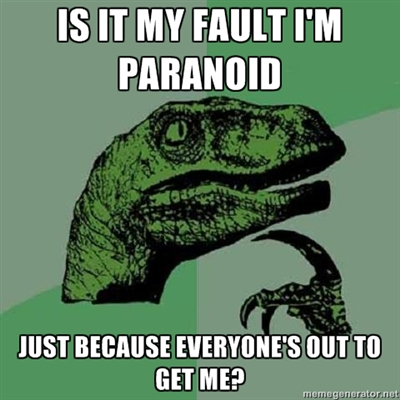 If you read me regularly or follow me on Google+, it’s no secret to you that I think Google Authorship is the hottest thing since meme images of velociraptors.
If you read me regularly or follow me on Google+, it’s no secret to you that I think Google Authorship is the hottest thing since meme images of velociraptors.
Authorship is connecting your content from across the web to your Google+ profile. When you do so, you are eligible for at least three benefits (one of them probably yet to come):
- The now-familiar author photo next to Google search results for your content.
- Reduced likelihood that pirated copies of your content will be able to outrank your original.
- Increased search ranking power (Author Rank). While Author Rank may be under testing, it does not yet appear to be fully implemented as a search factor.
Until fairly recently, Authorship was conveyed only if a content creator voluntarily and intentionally went through the process of setting up a verified Authorship link between her content publishing sites and her Google+ profile. But in the last few months, we’ve been seeing more and more cases of the Authorship rich snippet result showing up in Google search results without any verifiable Authorship linkage having been established.
Google Handing Out Authorship Like Candy?
Here’s an example. Chris Brogan is a very well-known social media and online marketing consultant, speaker, and author. Let’s look at a recent post of his: 9 Ways to Improve the Impact of Your Email. Google has provided a tool to test whether you have various kinds of search-engine-helpful markup (“structured data”) properly implemented on a page. Among other things, this Structured Data Testing Tool shows whether Google sees a verified Authorship link for the page.
If we plug the URL for Chris’s post into the tool and click “Preview,” we get the following result:
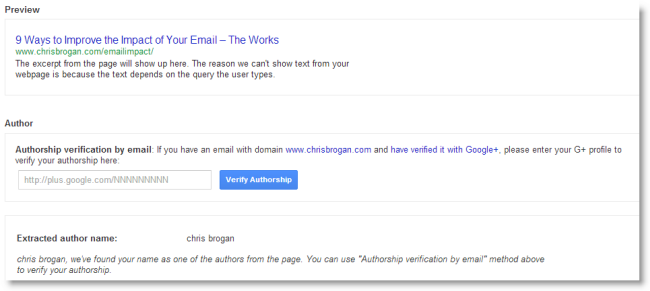
Google Authorship Testing Tool Results
Notice that no Author photo shows in the search result preview. In addition, if Google was seeing verified Authorship for this page, there would be a big green rectangle under the Author section that would say “Verified Authorship.” Instead, Chris is invited to complete the verification process.
Now let’s go search for Chris’s post in Google search, using Chrome Incognito mode to remove as much personalization as possible:
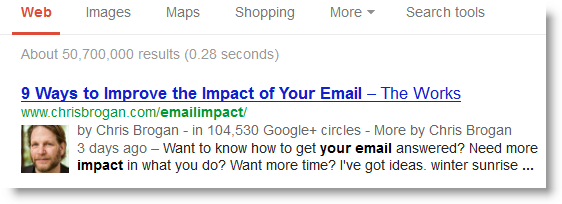
Search Result for Post by Chris Brogan
Chris’s post gets the Authorship rich snippet result, even though he has never completed the Google-recommended process to verify Authorship of this content.
Also see my study on the Windmill Networking Blog: Google Authorship: Are Top Social Media Influencers Using It?”
Google Authorship Missteps…That Don’t Matter
Setting up Authorship if you are on a multi-author site and/or publish on many different sites can still be a bit tricky. It’s easy to make small mistakes. Take blogger Eric Bramlett. I was reading his excellent article on Google Authorship & Link Diversity and decided to check out whether he had verified Authorship for this post. I assumed that anyone as interested in Authorship as Eric is must have set it up for his own blog. But when I submitted his post to the testing tool, I got the same result as I did for Chris Brogan above.
I checked the source code for Eric’s page and found that he had the recommended link back to his Google+ profile with the rel=author tag appended. Next, I went to his Google+ profile, where I found that he had also linked back to his content site from the “Contributor To” section, again according to recommended procedure. Strange!
And like Chris Brogan, Eric was getting a rich snippet of Author results in search, even though Google’s own tool says he was not verified.
That’s when I noticed a tiny crack in the equation.
In that Contributor To section Eric had linked to the non-www form of his site’s URL (geekestateblog.com). But his site uses the www form as the canonical form (the one it tells search engines it wants to be indexed under). I informed Chris of this. He changed the link in his profile, and later that same day I checked back and saw this in the tool:
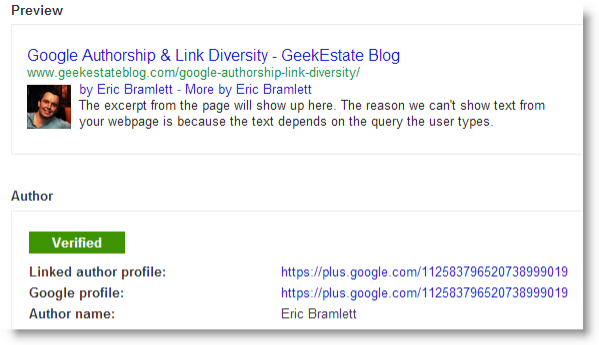
Eric Bramlett in Structured Data Testing Tool after Fixing Link URL
You couldn’t ask for a prettier, healthier Authorship verification acknowledgment than that. So it was indeed for want of three w’s that Eric’s full verification went lacking.
Just Because You’re Paranoid Doesn’t Mean You Couldn’t Lose Your Authorship
I could share a lot of other similar stories of Authorship verification non-existent or gone awry, and yet not seeming to matter when it comes to the SERPs (Search Engine Results Pages). Even worse, there have been documented cases of Authorship being misattributed, or even authorship being switched without the author’s knowledge. But in the cases above, where the Authorship verification linkage is technically broken, but where the Authorship result shows up in search anyway, we might be tempted to say, “So what? If I don’t have to do anything to get Authorship credit, why bother?” Isn’t worrying about whether the Testing Tool green lights you just a little paranoid?
Well, when it comes to something as important as a Google-sanctioned way to potentially boost my search rankings, I’ll err on the side of paranoia, thank you.
Here are a few reasons that gnaw at me and make me sleep with a light on when I see a non-verified content page:
- What Google giveth, Google could taketh away. Right now Google is being very liberal with handing out Authorship rich snippets
- The possibility of misattribution of your Authorship. It does happen. Read this little horror story.
- Will non-verified Authorship posts get the same weight for Author Rank? Since Google can’t 100% guarantee the identity link of non-verified results that are getting the author-rich snippet, they might decide that these should get less weight (or none!) for Author Rank
So is Authorship and Author Rank important to you? Be like me. Be paranoid. Take the extra moment to make sure you have the two-way linkage between your Google+ profile and all the sites where you post your content.





Great information & thanks! i did achieve authorship for both my sites last month with some IT help. We linked to & from my G+ account on both sites by adding cool author box to my WP sites & adding my sites in links section of G+. From what I have heard SEO Yoast plugin may help speed up the verification process. I’m not exactly sure how though. Can you verify & explain that? Thanks.
Mitch,
I’m not entirely familiar with Yoast’s plugin, but according to this article it does.
Setting up ones Authorship while critically important still doesn’t guarantee ones Author Rank will improve. Would you agree Mark that you still need to create and/or curate quality content that your audience values for this digital asset to help 1) get your pages ranked higher in the SE’s 2) improve your AR over time as more social signals + social shares are connected to your G+ credentials?
Absolutely Neil! Although we should be clear that, according to the public statements we have from Google staff (which are few), Author Rank is not yet a main ranking factor (although one Googler said at a conference that it is “part of the social signals”). But they have said that they are collecting data on everyone using Authorship that would be used when it does become a major ranking factor, so doing all the things you suggest right now is very important.
I have spent hours setting up links, following every set of instructions I can find for Google Authorship, and I can’t for the life of me get Google to recognize that I’ve added the code to my pages. (The ONLY thing that works is adding code to the header. But then any guest posts on my site show up as authored by me, which is obviously incorrect.) I’m ready to knock my head against a brick wall over it!
Google authorship will change the SEO in 2013 .
That’s the perfect guide.. Thanks a lot 🙂
I’m willing to pay someone $20 to set up my authorship. It was working, but now it’s not. This is the most frustrating thing ever. Everyone talks about how it’s so easy – but no one says what to do when you’ve done all the steps and it’s still not working. Google is becoming more and more of a mess the bigger it gets.
Raymond “Very Annoyed” Duke
I am, unfortunately, not much help, but I wanted you to know it’s not just you. I finally got mine set up, but it took me months and NOTHING that was supposed to work did. I’m still not sure why suddenly it worked, or what I did differently. So, yeah – it definitely doesn’t behave like it’s “supposed to” sometimes. (And agreed about Google becoming a mess. Interlinking everything, but not quite…so now I have extra YouTube accounts I can’t merge…)
Hi Rachel,
First of all, for anyone reading this, sorry for being rude if I came off that way. Sometimes things happen that blow your gaskets! This was one of them. Turns out I *just* fixed it by adding before the of my HTML. I didn’t add a link at the end – just the code did the trick.
Maybe that’ll help get you set up, too. And you can go back to whatever it is you do instead of messing around with Google’s silly way of doing things.
[ a href=”https://plus.google.com/+RaymondDuke1?rel=author”] [/a] <— was what I added, but turn the [ and ] into
Hope that makes sense. The actual code didn’t show in the comment.
Yeah; I think that’s what mine has now, too. It didn’t work the first zillion times I tried it, though. I think I ended up having to go in to verify my email address through some odd circuitous route that I only ever found from links within help pages linked to within help pages. (The regular verification method didn’t work.)