UPDATE: Since this post was written, Trunk.ly was acquired by AVOS, the new owners of Delicious, and the Trunk.ly service was discontinued.
It’s happened to me time and again. Something comes up in a conversation, and I recall that at some point in the past I’d shared a link to something on the web that was relevant to the topic we’re discussing. But how to find that link again? Google is a crap shoot, and Twitter’s and Facebook’s own searches are still woefully inadequate. If only I had a searchable index of everything I’ve shared.
Now I do, thanks to Trunk.ly. After registering and connecting the social sharing sites I use, Trunk.ly automatically store and indexes anything I share on Facebook and Twitter (or retweet or even mark as “favorite” on Twitter), and anything I bookmark on Delicious or Pinboard. In addition, I can add any RSS feed and Trunk.ly will index the posts on that feed. I can even have Trunk.ly extract all links embedded within the posts in any feed (especially recommended for your personal blog).
(NOTE: At present, due to limitations of the Facebook API, Trunk.ly can only extract and index things you “Like” on Facebook if you also add a comment.)
Once I’ve set up the services I want Trunk.ly to index, it checks them for new links every couple of hours (actually more often in the case of Facebook and Twitter). I can also connect to friends who use Trunk.ly so I can access their links.
Now I’m ready to access the power of Trunk.ly. My personal Trunk.ly home page displays all my shared links in reverse chronological order:
The real power of Trunk.ly is unleashed by the search window at the top of the home page. Enter any search phrase and Trunk.ly searches all of your links to find any mention of the keyword. In addition to being useful for finding a particular link you’ve shared in the past, the search function can be fun as a browsing tool, to look back at what you’ve deemed share-worthy on a particular topic. Here’s part of my search results for “science,” a topic I share a lot about online:
Both search results and the home page index show how many people have shared the particular link (the number in the green box to the left of each link). The search results have links to “save” (save this link to the top of your homepage index), “thank” (send a thank you message to the original Trunk.ly sharer of the link, if it came from a Twink.ly friend), and reshare the link to either Facebook or Twitter. Links on your home index can be edited, allowing you to change the title, extract, and even the URL. You can also add tags that will help you find this item in search in the future (hash tags in indexed tweets are automatically made Trunk.ly tags).
Even though it is still in beta, Trunk.ly has many other power features already included. For example, in the Tools section you can get a browser toolbar button so you can send links directly to your Trunk.ly. You can also get a widget to place on your site that displays your latest indexed Trunk.ly items.

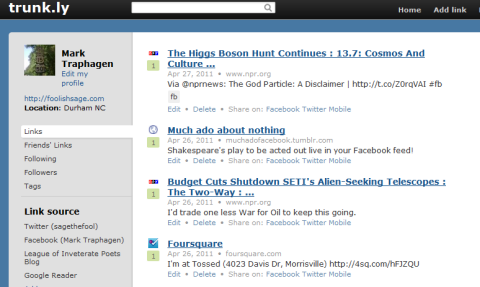
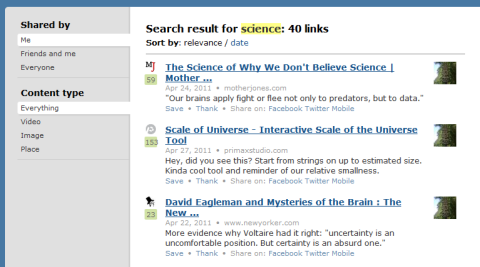
Nice Russ. You’re on page one goog for -about social media – with the word “about” on this page. You all have really got Virante ranking high for social media!