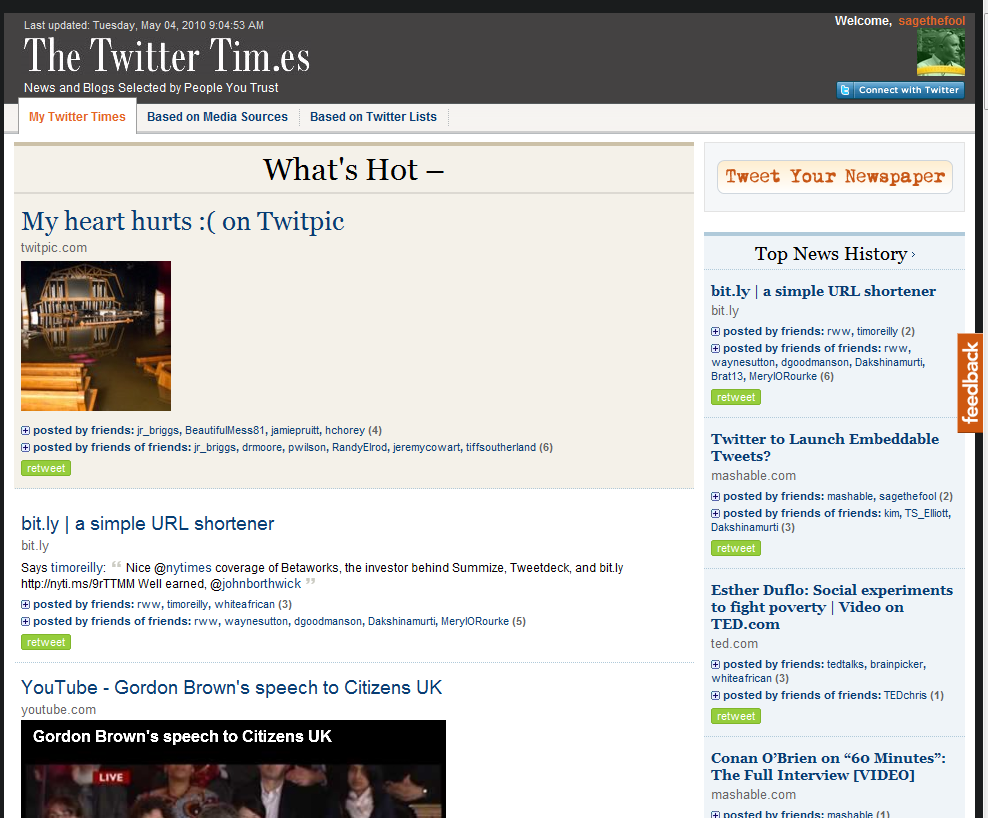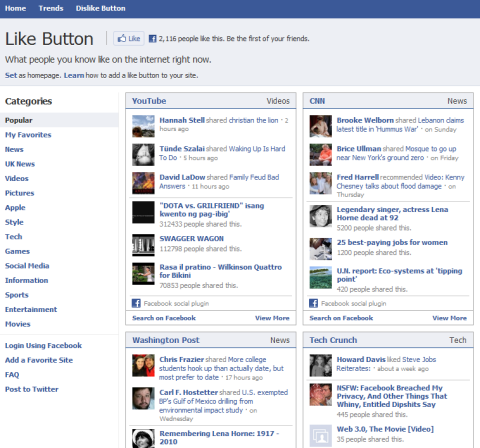Social web services like Facebook and Twitter present us with a daily avalanche of information, much of it in the form of links to outside sources. While much of it may be trash (as far as any individual reader might be concerned) there are often many jewels among the garbage. Jewels that can be easily missed.
Social web services like Facebook and Twitter present us with a daily avalanche of information, much of it in the form of links to outside sources. While much of it may be trash (as far as any individual reader might be concerned) there are often many jewels among the garbage. Jewels that can be easily missed.
At least in theory, well-crafted social web networks should be providing you with a much more favorable signal-to-noise ratio of value as compared to random surfing. After all, you intentionally chose these news posters, your Facebook Friends, the people you follow on Twitter. You followed some because of already-existing “real world” relationships, but inevitably you’ve added many more because you appreciate their taste in information, music, art, literature, humor…whatever. It stands to reason that these people are going to provide you consistently with links to things you actually might want to see. But it also stands to reason that if your friend lists have grown to any appreciable size, you are missing much of that information.
This is why many busy executives used to task employees (or hire a clipping service) to scour the day’s newspapers, journals, and other media, and prepare summaries of things they think might be interesting to or useful for the busy exec. Now two online services utilize your social media friends as personal clipping services, so you don’t need to miss that awesome tip about that killer app you didn’t know you couldn’t live without, just because your friend in Australia posted it at 3 a.m. your time.
Twitter Times (http://twittertim.es) gathers popular links tweeted by your Twitter friends (and friends of your friends) and assembles them in a front-page newspaper format. Under each headline is a preview of the beginning of the link’s text and a listing of which of your Twitter friends (and friends of friends) posted this link. A convenient retweet button is also included.
While the main column gives you the latest “hot news” from your Twitter friends, the right column provides a broader time line, a “best of” of your Twitter network. Across the top are tabs that allow you to access the most retweeted stories from twelve major news services (e.g., New York Times, WSJ, Wired) and to access news feeds based on Twitter Lists created by some of Twitters most influential users in several categories.
Likebutton.me (http://likebutton.me/) does something similar for Facebook. It gathers the links your Facebook friends have most recently “liked.” Links are organized in boxes by site (YouTube, New York Times, Mashable, etc.) and then friend, with the link headline. Unlike Twitter-Times, there is no preview text.
The links can be filtered by categories listed down the left side. Using the “Add a Favorite Site” link, you can add any web site to the “My Favorites” category and then see the most popular posts from that site. One of the more intriguing features of likebutton.me is the Trends list (on a tab at the top) that brings a Twitter-trends-like list to Facebook, based on terms used in status updates across Facebook (not just from your friends). And for fun, the site includes a “Dislike” button you can place on your bookmark bar, the sweetest revenge against the much-maligned Facebook “Like” button.