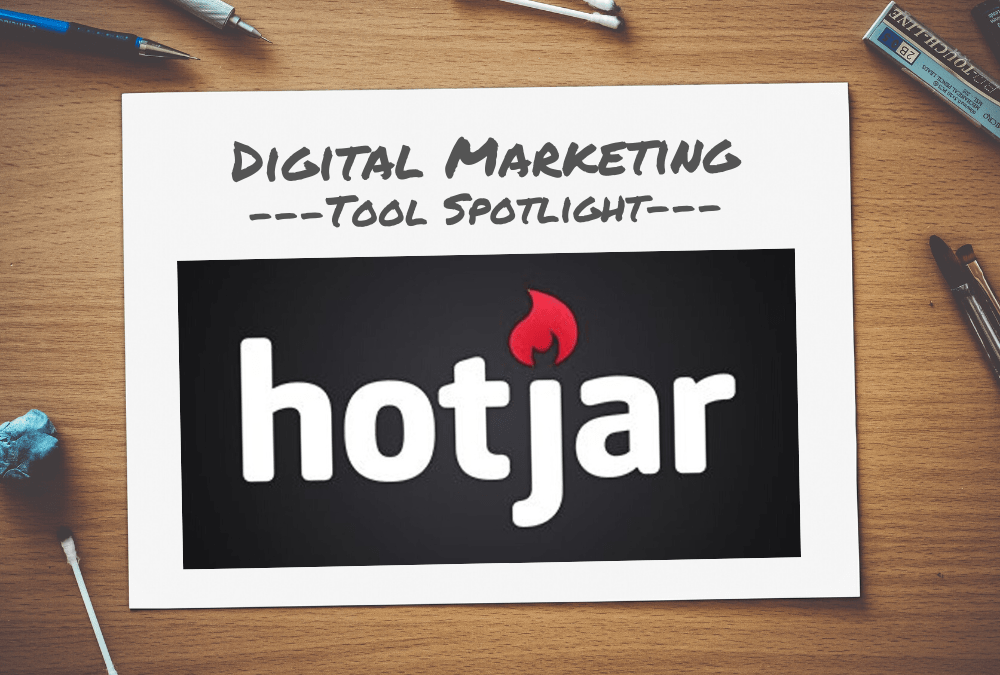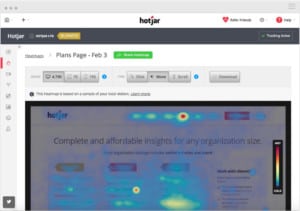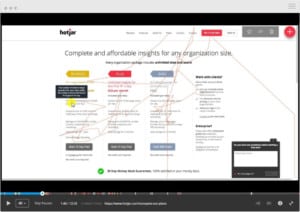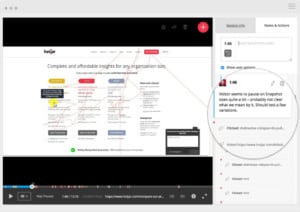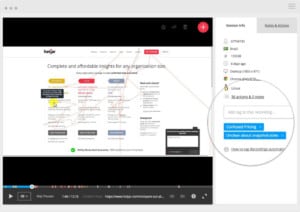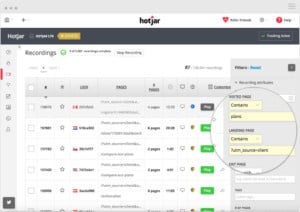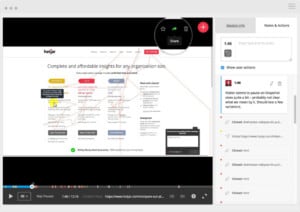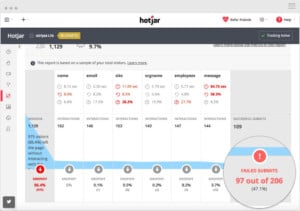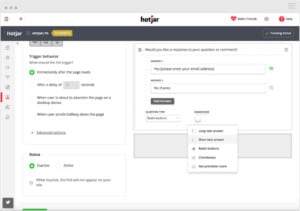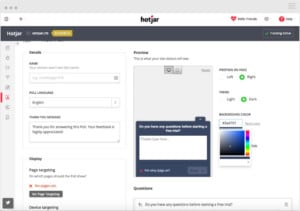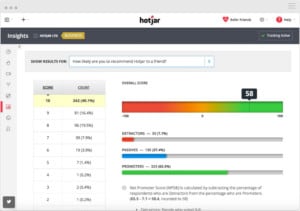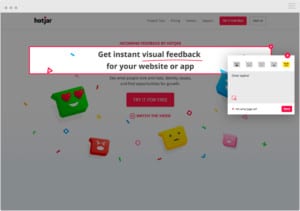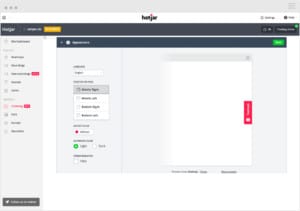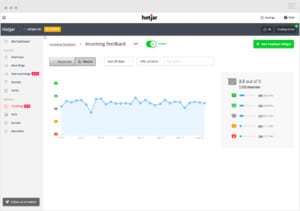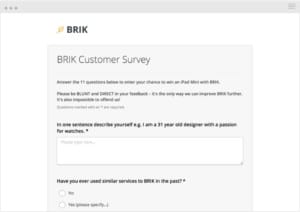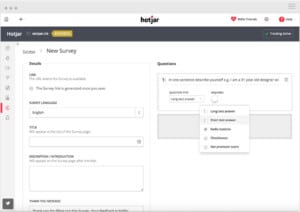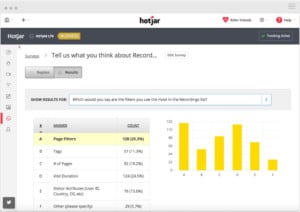Hotjar
One of the most critical parts of creating a successful marketing strategy is understanding your audience—everything involving their needs and desires, their intent and motivations, their pain points and considerations during the decision-making process, and especially what factors influence each of those elements.
One factor that touches each of those elements is your website and/or its landing pages, which is why we’ve included Hotjar as a Tool Spotlight within our Digital Marketing Toolkit Series.
What is Hotjar?
Hotjar describes itself as “the fast & visual way to understand your users,” providing “everything your team needs to uncover insights and make the right changes.” They do this by offering a variety of features that empower a brand’s ability to gain insight into how users are interacting with their website, such that these brands can then make data-driven decisions on how to best improve their audience’s user experience.
Who uses Hotjar?

Image Credit: Hotjar.com
Hotjar touts that it is trusted by over 350,000 organizations across 184 countries (as of the writing of this article), and prides itself on being used by top brands—with the likes including Adobe, Shopify, SurveyMonkey, Air Canada, Oberlo, Jet, and Decathlon.
While a lot of big shot, enterprise-level companies leverage this tool, one of the many great things about Hotjar is that anyone can use it because of its intuitive platform, ease of setup, and its affordability!
Moreover, the data made available within the tool can benefit several roles and/or departments within your organization, be it the marketer, the product manager, the UX designer, etc.
The marketer may want to assess whether or not their web pages meet the expectations of users acquired from ad campaigns, and/or to better understand what on-page details their audience most cares about.
Likewise, the product manager may be interested in the same, as well as to better understand what features their audience is most inclined to explore, etc.
The UI and UX team members may want to troubleshoot issues with the website that impact a user’s experience and conversion potential, identifying and/or confirming issues exist, while also providing clarity and context to problems alluded to within other web analytics data.
How Does Hotjar Work?
By simply installing a script on your website (be it hardcoded, via plugin, or via a tool like Google Tag Manager), you are then offered the ability to leverage the following features:
Heatmaps: Click Heatmap, Movement Heatmap, and Scroll Heatmap
Better understand what users find engaging on your website by assessing visual representations of their clicks, taps, and scrolling interactions with your web pages. You can also segment the data by device type, be it desktop, mobile, or tablet—and you can even download the data.
- Image Credit: Hotjar.com, Click Heatmap
- Image Credit: Hotjar.com, Movement Heatmap
- Image Credit: Hotjar.com, Scroll Heatmap
Visitor Recordings
Hotjar offers the ability to actually see how users interact with your website via real visitor recordings. You can watch your visitor’s clicks, mouse movements, taps, and navigation throughout various pages on your website—all of which can help your team quickly troubleshoot usability issues. To make reviewing these recordings even easier, Hotjar offers the ability to filter by a number of criteria like browser, device, page, parameters, etc. You can also tag recordings, take notes, and share recordings.
- Image Credit: Hotjar.com, Session Recordings
- Image Credit: Hotjar.com, Recording Notes
- Image Credit: Hotjar.com, Recording Tags
- Image Credit: Hotjar.com, Filter Recordings
- Image Credit: Hotjar.com, Share Recordings
Conversion Funnels
Hotjar conversion funnels also enable you to visualize where your website visitors are dropping off the website or out of the sales funnel, providing insight that can be put towards troubleshooting and optimization efforts. Take a peek at your defined funnel and even watch the recordings associated with the dropoffs!
- Image Credit: Hotjar.com, Conversion Funnels
- Image Credit: Hotjar.com, Watch Conversion Funnel Dropoffs
Form Analysis
Another item of interest is the Hotjar Form Analysis feature, which allows you to explore how visitors engage with your forms. See the rate at which your form fields are completed, how long users took to fill each field, which are left blank, and the points at which users abandon your form and/or page.
- Image Credit: Hotjar.com, Form Analysis
- Image Credit: Hotjar.com, Form Engagement Stas
- Image Credit: Hotjar.com, See Field Specific Stats
Polls: Feedback Polls and Incoming Feedback Polls
Use feedback acquired directly from your visitors to better understand their behavior and why they’re making the decisions that they are. Hotjar feedback polls are customizable in design, offer a variety of question types and response types, and provide the ability to quickly visualize feedback results. Incoming feedback polls also offer the added bonus of sentiment monitoring.
- Image Credit: Hotjar.com, Feedback Polls
- Image Credit: Hotjar.com, Feedback Poll Multiple Question Types
- Image Credit: Hotjar.com, Feedback Poll Customizable Widget
- Image Credit: Hotjar.com, Feedback Poll Results
- Image Credit: Hotjar.com, Incoming Feedback Poll
- Image Credit: Hotjar.com, Incoming Feedback Poll Customizable Widget
- Image Credit: Hotjar.com, Incoming Feedback Poll Sentiment Monitoring
Surveys
Hotjar Surveys is another feature that helps you to better understand your audience, providing an opportunity to build responsive surveys that can be distributed via web links, emails, or invitations to your web users just before they abandon your website. This feature has cross-device functionality, allows multiple for multiple question types, and provides data visualizations that help easily digest the survey results.
- Image Credit: Hotjar.com, Surveys
- Image Credit: Hotjar.com, Survey Question Types
- Image Credit: Hotjar.com, Survey Results
Other Considerations
It’s important to also note that Hotjar is GDPR compliant and CCPA compliant. They state “keeping end-user privacy at the center of what we do.”
Hotjar: Why We Love It
With all of its features, it’s easy to see how Hotjar can collect useful data about your website’s visitors—and being that our team at Hive Digital LOVES geeking out on just this type of data, analyzing it for actionable insights and applying those learnings to future efforts, we consider Hotjar a must-have tool in our digital marketing toolbox. The findings have helped our team identify issues impacting user experience (UX), have assisted with conversion rate optimization (CRO) efforts, and have ultimately helped our clients to learn more about their audience—which, in turn, helps improve the long-term relationship between our clients’ brands and their audiences, and encourages a stronger return on our clients’ investment in digital marketing channels.
WEB ANALYTICS | SEARCH OPTIMIZATION | PAID ADVERTISING | COMPANY NEWS