Let’s say you receive 100 visits a month for the keyword “baseball cards”. The fair market value for that traffic is $53, as the bid price is $.53 in Google Adwords. By aggregating this across all the keywords for which you receive traffic, we can get a total market value of your organic search traffic. There are, however, some underlying questions which we need to address…
- Should organic traffic that does not have a bid price receive the minimum $.05 bid or count as worthless?
- Is organic traffic really as valuable as paid traffic, which might be more intrinsically commercial in intent?
- Could organic traffic reflect keywords that are valuable but simply have not been found by paid search participants?
- How do we address industries where competition is stifled or rejected in paid search, like pharma and adult industries?
Unfortunately, there are no good answers to any of these questions. Instead, we are left with yet another incomplete metric. However, I still think it is a generally useful tool if the number is presented in the context of these questions and given the proper qualifications. Of course, true to any good Hive Digital post, we have created a free tool using the GrepWords API, so that you can do this yourself automatically using the Google Webmaster Tools search query export.
The first step is you will need to navigate to the organic traffic value estimation tool. You will see a simple form where you can upload your Google Webmaster Tools Search Query Export CSV.
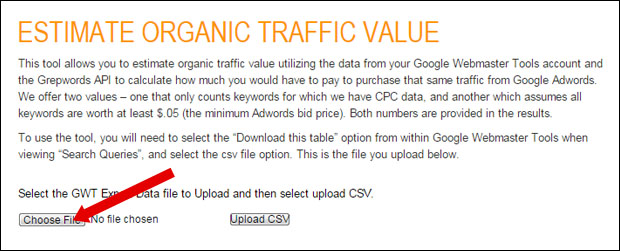
Second, you will need to download your Google Webmaster Tools Search Query data. Log into Google Webmaster Tools, choose your site, click on “Search Traffic” in the left navigation, then “Search Queries” and finally “Download this table”.
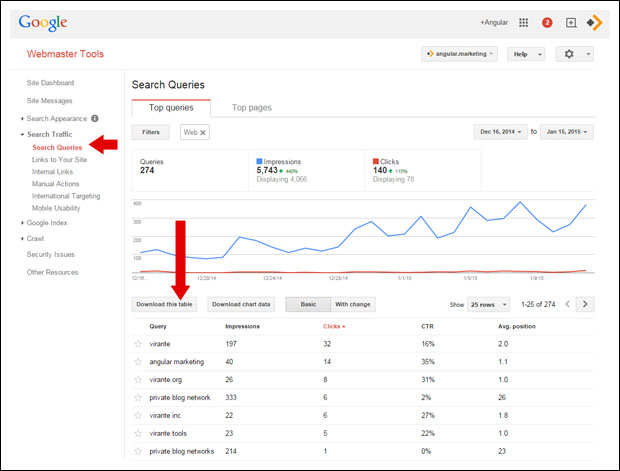
Finally, upload the CSV you download into the form mentioned above and hit submit. The results will look something like this – a list of all the keywords that delivered you traffic and their CPC values. You will get both a raw value and a modified value which assumes all traffic is worth at least $.05 per click.
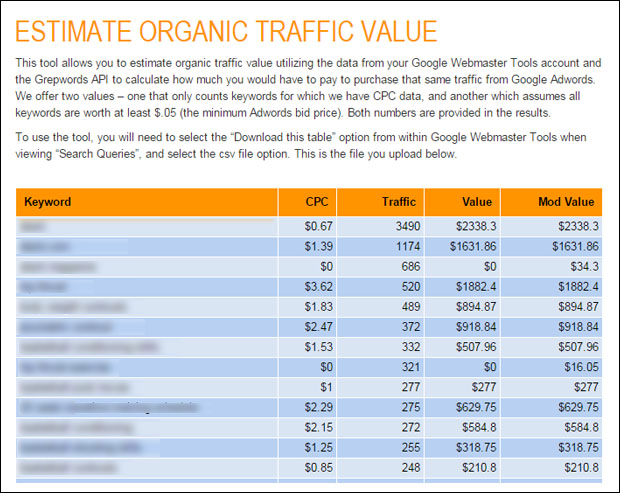
I hope you find this tool useful!
WEB ANALYTICS | SEARCH OPTIMIZATION | PAID ADVERTISING | COMPANY NEWS
